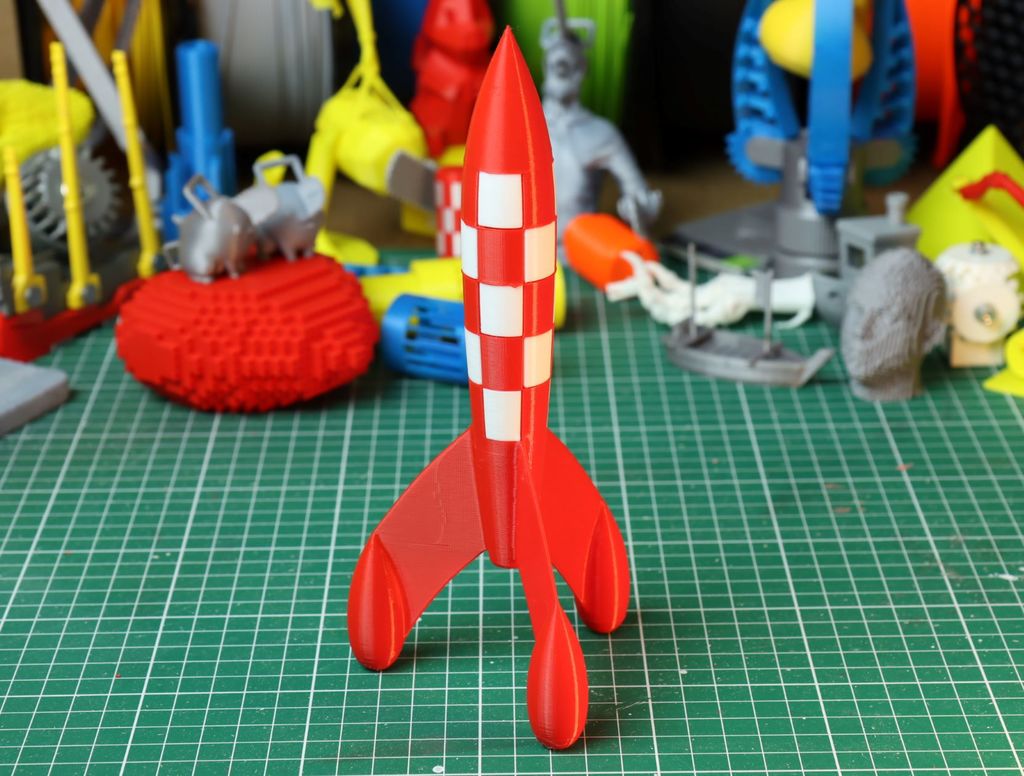
Tin TIn Rocket Challenge
thingiverse
! Just a warning ! Printing this one is not as easy as it looks in the video. There is a risk that the printer will hit the white parts and knock the print off the printbed. video: https://youtube.com/shorts/VM72-V4wMZ0?feature=share This design was meant as a challenge for myself and you, to see if this would work, it's not something that will work for everyone if your printer cannot handle tight tolerances. Also this model cannot be sold! Ok having said all that here are the instructions: --------------------------------- Step 1: Print the white disks. They are numbered one through five. The one with number one is for the lowest row, two for the second row and so on… The number should be pointing up when you insert the disk. I made 2 different types of disks. The “disks used in video” are the one that I used in my print. However I noticed that if the printer creates a little (red) blob in the middle, the white part will stick out a bit and the risk that the nozzle will catch it is bigger. Thats why I also made the “disks new” that have a bit of a cut out in the middle so they will not quickly sit on top of a little blob. I have however not yet tested this design myself but I think it is an improvement… Step 2: add the rocket in the slicer software. 2 things you will need to do. First support the middle engine. I used tree supports for this. To do this I painted supports in the middle and blocked supports everywhere else. Now you have to add pauses at the right moments, which is when you see the printer bridging (if this is confusing, its because the pause happens at the start of that layer, so before it would start bridging). Go to the sliced view and find the correct layer (hint: use scroll wheel). Right click on the plus icon and select ädd pause Do this 5 times for all the layers where the white disks must be inserted. good luck!
With this file you will be able to print Tin TIn Rocket Challenge with your 3D printer. Click on the button and save the file on your computer to work, edit or customize your design. You can also find more 3D designs for printers on Tin TIn Rocket Challenge.
