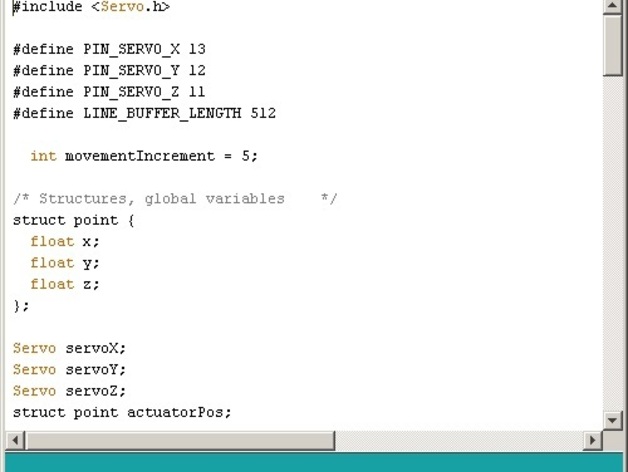
Tiny 3-Axis CNC Keyboard Control over USB Serial
thingiverse
This sketch allows you to command a 3-Axis Tiny CNC via USB serial connection. Post uploading to your Arduino, open the IDE's Serial Monitor with Ctrl+Shift+M shortcut. Use keys "WSAD" and "OL" for operation: W-forward, S-backward, A-left, D-right, O-up, L-down. Input (WSADOL) commands through the monitor and hit Enter to control the Tiny CNC.
Download Model from thingiverse
With this file you will be able to print Tiny 3-Axis CNC Keyboard Control over USB Serial with your 3D printer. Click on the button and save the file on your computer to work, edit or customize your design. You can also find more 3D designs for printers on Tiny 3-Axis CNC Keyboard Control over USB Serial.
