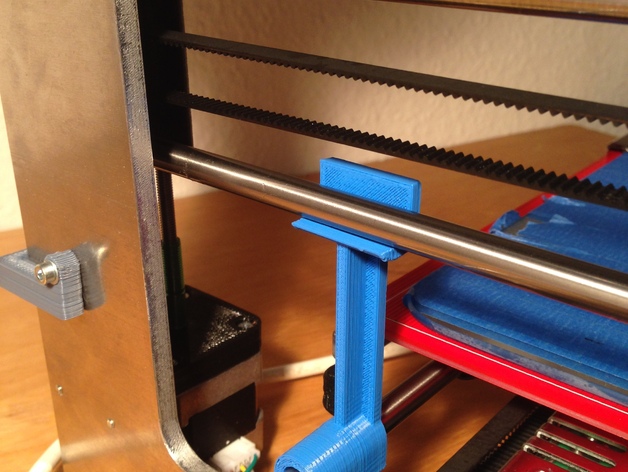
Tool to level X-axis of Prusa i3
thingiverse
The Prusa i3 Berlin's customizable X-axis leveling tool ensures equal height on each side, due to stepper motors on both sides. To use, place the forked end on the Y smooth rod and adjust Z control to slightly raise the X-axis. Rotate Z rod so X carriage rod touches the "L" top of the tool. Repeat for other side and check multiple times for accuracy. Avoid using Z motor control to prevent pressure on rods. A potential improvement could be a hook on the tool to adjust both sides simultaneously. Printed successfully with 0.2mm layer height, 1mm shell width, and 30% infill density; square or triangular shapes may be more accurate than the current design. Encourages remixing for further enhancements.
With this file you will be able to print Tool to level X-axis of Prusa i3 with your 3D printer. Click on the button and save the file on your computer to work, edit or customize your design. You can also find more 3D designs for printers on Tool to level X-axis of Prusa i3.
