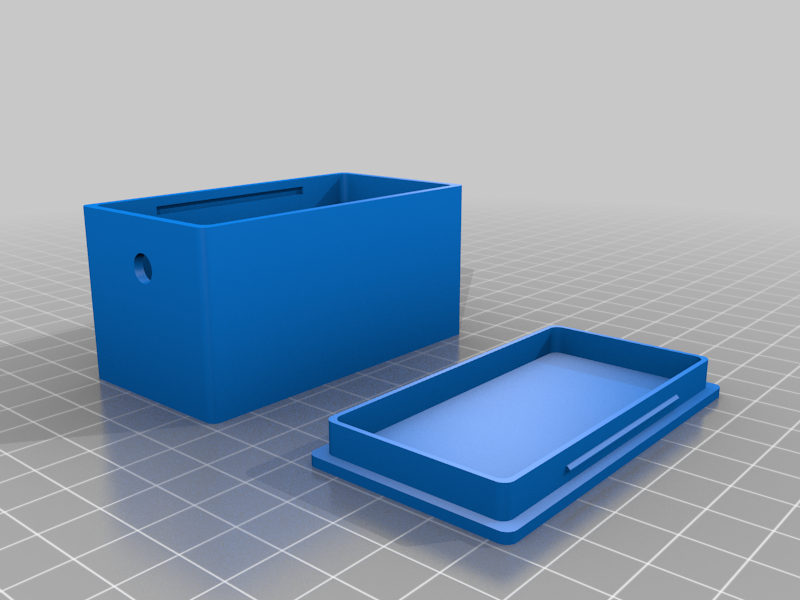
Toothbrush timer (Arduino Nano + OLED display SSD1306)
thingiverse
# Description Timer to help your kids brush their teeth properly. 2 minutes in total. Shows which part of the mouth to focus on and displays a smiley face when finished. # Hardware required - Arduino Nano (or its clone, works both on ATmega168 and ATmega328) - SSD1306 0,96'' OLED display - 2x 10kΩ resistor (when using ATmega168) - 9V battery connector + 9V battery - mini toggle switch (on/off) - a few wires to connect everything # Arduino source code https://github.com/mkosiedowski/tooth-brushing-clock # Wiring https://www.instructables.com/Monochrome-096-i2c-OLED-display-with-arduino-SSD13/ Basically, connect: Arduino A4 to SDA display input Arduino A5 to SCL display input Arduino GND to display GND Arduino 5V to VCC display input With ATmega 168 based Arduino Nano you will most probably need a pull-up resistor on SCL & SDA inputs of your OLED screen. Just connect them to proper A4/A5 output ports of your Arduino board and also connect them through 10kΩ resistor to 5V output of your board Connect 9V battery: (+) to one of the switch ports connect the second port of the switch to VIN in the Arduino board (-) to GND in the Arduino board # Print instructions Prints well with PLA, 0.2mm layer. Use supports (you can add it everywhere, it's easy to remove them after printing). # Assembly 9V battery goes to the right side of the case Arduino nano goes to the left side of the case switch goes to the back of the case Display slides into the socket in front Lid snaps into the latch on top Ready!
With this file you will be able to print Toothbrush timer (Arduino Nano + OLED display SSD1306) with your 3D printer. Click on the button and save the file on your computer to work, edit or customize your design. You can also find more 3D designs for printers on Toothbrush timer (Arduino Nano + OLED display SSD1306).
