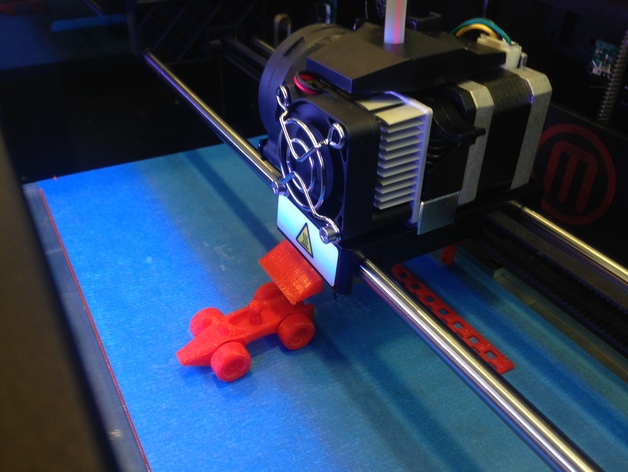
Toy Racecar Getting Pushed off the Build Plate
thingiverse
During the print, flip the rear wing of the racecar up once the main portion of the print is completed. If you've leveled the build plate well! Then the extruder head will push the car off the build plate! If you like this print, you can even add more cars to the job to turn your print into a race! Watch a more detailed description here: https://www.youtube.com/watch?v=iaZVLy8YHoA&feature=youtu.be Or read about it here: https://wordpress.com/post/84694066/63/ Instructions First of all, make sure you level the build plate so that the part DOESN'T stick too well to the platform. WARNING: If the part is stuck too well to the print bed, you run the risk of messing up your extruder head. Make sure the part is loosely adhered to the plate after you pause the print for the next step. Once the print has finished printing the car section of the print, pause the job and flip the rear wing of the car up. This will make the part taller than the extruder head, so that once the hovering line in the CAD file gets printed, it will push however many cars you put on the build plate out of the printer. Watch the video on it here: https://www.youtube.com/watch?v=iaZVLy8YHoA&feature=youtu.be Or read here: https://wordpress.com/post/84694066/63/
With this file you will be able to print Toy Racecar Getting Pushed off the Build Plate with your 3D printer. Click on the button and save the file on your computer to work, edit or customize your design. You can also find more 3D designs for printers on Toy Racecar Getting Pushed off the Build Plate.
