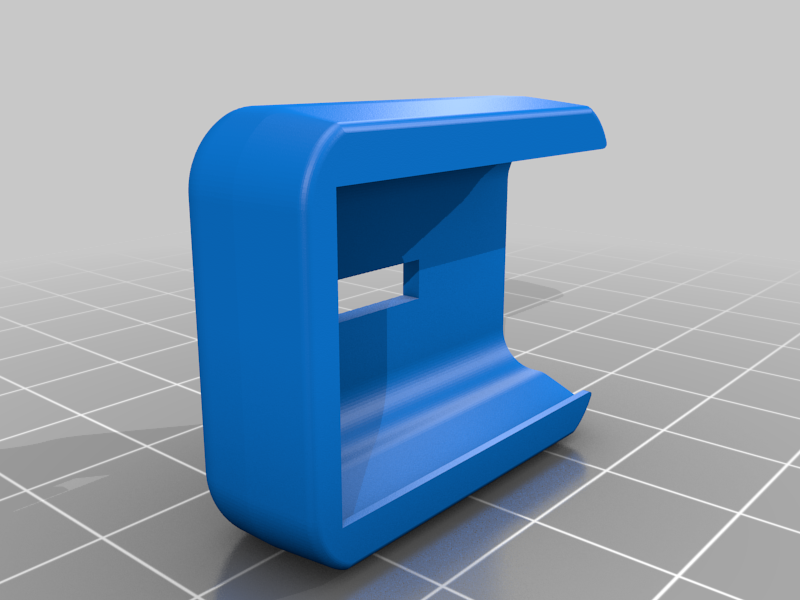
Toyobaru Valet Button Cover
thingiverse
This is a very basic, 3D-printed part that slips over the Valet Button module in the trunk. It prevents accidental presses of the valet button, which results in you needing to open your trunk with the physical key… like a peasant. The cover has a slot that allows you to use any key to toggle the button yourself. Installation is relatively simple. Remove your trunk floor panel, then remove a few poppers holding the left side trunk liner trim piece in place. Peel the trunk liner back to expose the back side of the valet module. Squeeze the clips on the top and bottom to pop the switch out from the trim piece, and push it forward. Slide this 3D-printed part down over the switch. Then reinstall the switch, pressing firmly from the front. You’ll also need to pull pretty hard on the back side of the switch to get the clips to re-engage, but they should make a very distinct click noise as they both snap back out. It’s easiest to pull back while also bending it up and down until both clips snap into place. You'll want to print it with the largest face (the "front," where they key hole is) facing up, because the important bit is to print those tiny lips on the bottom properly and flat against the bed so they'll slide behind the switch body nicely.
With this file you will be able to print Toyobaru Valet Button Cover with your 3D printer. Click on the button and save the file on your computer to work, edit or customize your design. You can also find more 3D designs for printers on Toyobaru Valet Button Cover.
