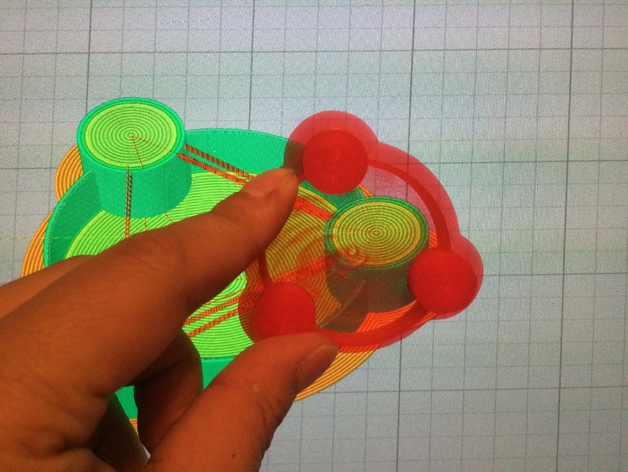
Transparent Window Test Print Object
thingiverse
Test Print Object to Assess Plastic Transparency by Printing a Thin Window The test aims to determine the clarity of a specific plastic type during printing. This is achieved by creating a 0.2mm thick window, encircled by a hoop and adorned with decorative towers. Printing Setup Details: The print is executed using the Printrbot Simple Metal printer along with a Printrbot heated bed. A 0.06-inch PEI sheet is attached to the heated bed using double-sided 3M tape. Aluminum patches are positioned at probe points, allowing for induction probe access to the bed. Airflow is provided by a CPAP machine set to 4.0 millibars of mercury pressure. Slicing Parameters: * Sliced using Simplify3D: + Infill percentage: 25% + Layer height: 0.1mm + Brim/skirt setup: 6 loops with 2 layers, attached to the print edge + Nozzle size: 0.5mm + Extrusion width: 0.6mm Print Settings Summary: Printer Brand: Printrbot Printer Model: Simple Black Rafts: No Supports: No Resolution: 0.1 Infill Percentage: 25% Notes: Printed using red PLA from Radio Shack, which is not transparent in filament form and appears opaque in thicker tower sections. Printing Environment: The print bed consists of a PEI sheet adhered to the Printrbot Simple Metal's aluminum heated bed with double-sided tape. Aluminum rectangles enable induction probe probing for precise temperature readings. Fan shroud provides cooling, though uneven airflow biases the right side during printing. Air cooling is delivered by a CPAD unit at 4 millibars of mercury pressure. Designing the Print: The print was created using OpenScad, with simple shapes defined to assess the plastic transparency.
With this file you will be able to print Transparent Window Test Print Object with your 3D printer. Click on the button and save the file on your computer to work, edit or customize your design. You can also find more 3D designs for printers on Transparent Window Test Print Object.
