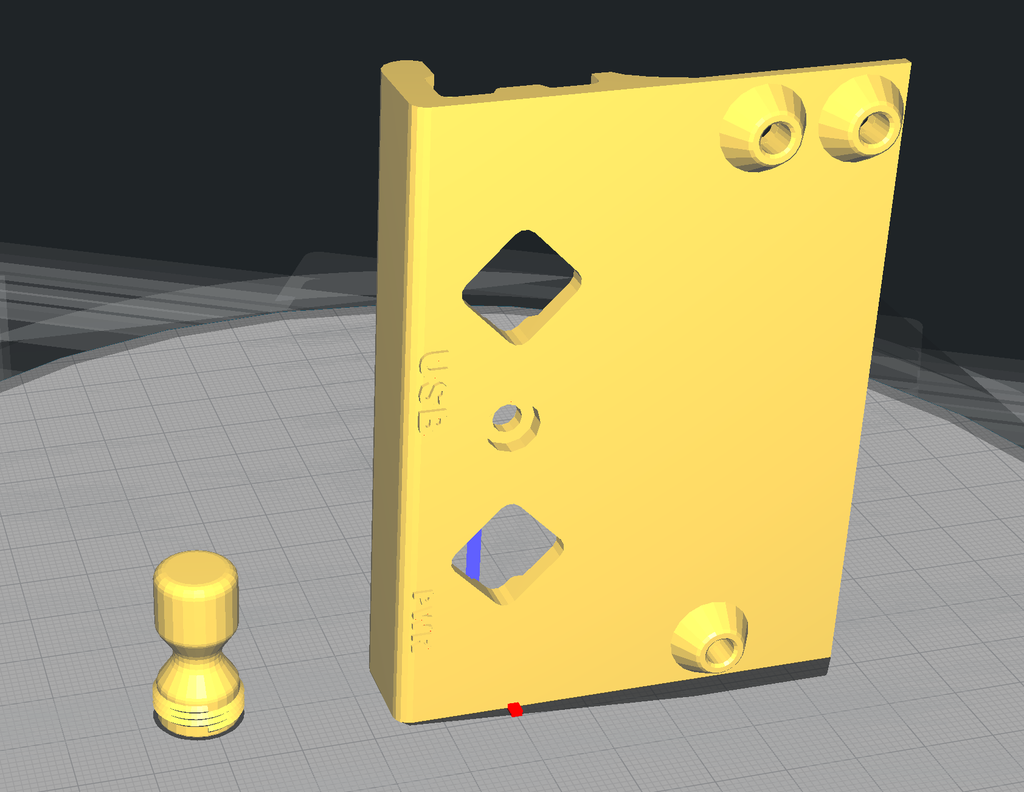
TriGorilla Mounting Bracket
thingiverse
The TriGorilla Mounting Bracket is designed to easily attach to a standard 3d printer makerbeams. Simply clip it on to the frame. The weight and overhang of the attached board keeps the bracket firmly in place. To remove it, simply tilt up from the board end of the bracket. The bracket also includes a screw opening, allowing an M3 / M4 bolt to be threaded through to lock the bracket in place using a T-nut. The bracket was designed to remove the necessity for screws and to offset the board from the frame my Anycubic Kossel. After extending the frame by 100mm on each side, offsetting the frame was the simplest way to put the ports within reach of most of the existing wires and connectors. Only the wires for one endstop had to be extended. Update: I notice a bit of sagging in the bracket after printing several high temp projects, so I decided to add a foot to resist sag and warping. I printed it in resin instead of PLA, so we'll see if resin succeeds where PLA does not. The foot screws in, so it is optional. Also, I've increased the screw necks to raise the board a bit, allowing for more airflow between board and bracket. Update #2 Thicker bracket added to better resist bending as the heatbed warms.
With this file you will be able to print TriGorilla Mounting Bracket with your 3D printer. Click on the button and save the file on your computer to work, edit or customize your design. You can also find more 3D designs for printers on TriGorilla Mounting Bracket.
