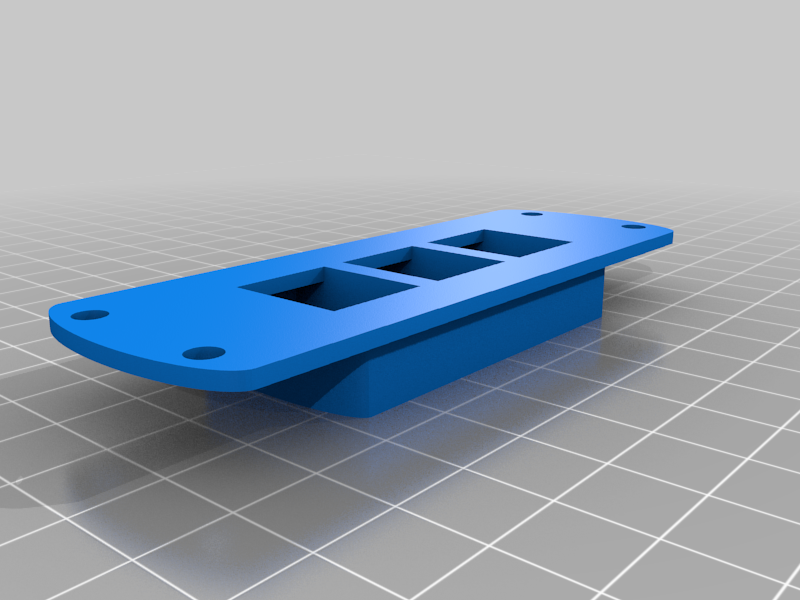
Triple keystone Bolt-on patch panel for Navepoint server rack
prusaprinters
<p>Designed specifically for use with the NavePoint 22U 2-Post Open Frame Rack with Casters (SKU: 00404145). Other similar models sold by Navepoint may work just as well but I can not verify. Let me know!</p> <p>The holes on the sides looked like they could have had accessories mounted to them but I could never find anything for it online, so I decided to design my own component.</p> <p>These are patch panels designed to accept any keystone insert. I personally use them for RJ45 terminations. The idea being that I could completely internalize the guts of my homelab and I wouldn't need to redo cable management or tear my server down every time I wanted to add a new networked device; I could just have external jacks that were easy to manage from the egress points on the posts and it would be really easy to add, move, or remove networked equipment and keep my homelab intact.</p> <p>Patch panels are designed ever so slightly bigger than standard keystone inserts to accommodate for variances in 3d printers. They will wiggle just a tiny bit but will never fall out. If you have difficult removing keystones, I personally use a 10WR Vise-Grip and I find that to be the perfect length and shape for most keystone inserts. Just make sure its adjusted carefully; so far I have been able to insert and remove keystones without damaging the model. The clamp point of the patch panel is slanted on both sides.</p> <p>I can't offer much advisor for filament printers; maybe try the same thing? Let me know it goes.</p> <h3>Print Settings</h3> <p><strong>Printer Brand:</strong></p> <p>Anycubic</p> <p class="detail-setting printer"><strong>Printer: </strong> <div><p>Photon</p></div> <p><strong>Rafts:</strong></p> <p>No</p> <p class="detail-setting supports"><strong>Supports: </strong> <div><p>No</p></div> <p><strong>Filament:</strong> Anycubic Resin Black</p> <p><br/> <p class="detail-setting notes"><strong>Notes: </strong></p> </p><div><p>This was designed specifically for printing on the AnyCubic Photon Mono resin printer. Any similar resin printer should also be adequate for printing. I do not recommend using any supports for resin-printing -- print it flat on the build plate (using the front-face of the patch-panel as a "raft") and it should print out basically perfectly. I've printed a dozen so far and haven't had any issues. I've found that printing two side-by-side on the build plate also works perfectly.</p></div> Post-Printing ============= <p><strong>Mounting</strong></p> <div><p>They are designed to be bolted on using #6-32 machine screws and accompanying hex nuts. I use 1/2" length but anything 1/4" or larger should also work. 1/8" might work but it would be a tight fit, maybe not the best. No need to screw on super-tight. I hand-tightened all the bolts and the component does not move at all. Maybe you could give it a slight tighten with a hand screw driver at the end, but definitely don't need to push it too hard and definitely don't use an automatic screwdriver.</p></div> <p class="detail-image"><img src="https://cdn.thingiverse.com/assets/74/5f/89/27/a3/20210605_184839.jpg"/></p> <p class="detail-caption"><strong>My homelab. Don't mind the mess!</strong></p> <p class="detail-image"><img src="https://cdn.thingiverse.com/assets/2f/9d/3a/00/ca/20210604_193214.jpg"/></p> <p class="detail-caption"><strong>Rear view of printed model with keystone inserts</strong></p> <p class="detail-image"><img src="https://cdn.thingiverse.com/assets/94/7d/78/4d/25/20210604_193051.jpg"/></p> <p class="detail-caption"><strong>Rear view of printed model.</strong></p> <p class="detail-image"><img src="https://cdn.thingiverse.com/assets/3a/c5/09/24/b9/20210604_193208.jpg"/></p> <p class="detail-caption"><strong>Front view of printed model. Note the orientation of the inserts.</strong></p> <p class="detail-image"><img src="https://cdn.thingiverse.com/assets/6c/65/25/fd/61/20210604_193043.jpg"/></p> <p class="detail-caption"><strong>Top view of printed model. My build plate is scratched up because I'm a big dummy.</strong></p> How I Designed This =================== <p class="detail-caption"><strong>From proof-of-concept to final design. The last several version look extremely similar as I was making small adjustments to the keystone adapter portion of it.</strong></p> <p class="detail-title"><strong>Prototype gradient</strong></p> <div><p>Went through several prototypes. Initially I wanted to hook into all four holes on each egress point in the posts, but had a lot of difficulty with that and ultimately didn't really see a point or need for it. Also initially designed it to mount using through-holes and cable ties, but I adapted it for use with bolts instead. I suppose you could still use cable ties if you really wanted.</p> Designing the keystone inserts was challenging. I tore apart an old, cheap, unused keystone patch panel I had lying around and took measurements with a cheap crappy digital caliper and ran many prototypes and made adjustments where needed. I'm very happy with it's current design, which operates much the same way your typical keystone patch panel might. <p>Considerations that affected final design:</p> <p>Slanted both sides of clamping side to allow for relatively easy insertion and removal of keystones.</p> <p>Recessed bars between each keystone tray, else inserts would create too much pressure on the part and destroy parts of it.</p> <p>Keystone openings are<em>very</em> slightly larger than standard keystone openings to accommodate for variances between 3D printers. The keystone inserts wiggle slightly, but will not fall out.</p> <p>Keystone inserts can only be oriented in one direction.</p> <p>Egress holes did not have enough room for more than 3 keystone trays; I consider my design optimized.</p> </div></p></p> Category: Parts
With this file you will be able to print Triple keystone Bolt-on patch panel for Navepoint server rack with your 3D printer. Click on the button and save the file on your computer to work, edit or customize your design. You can also find more 3D designs for printers on Triple keystone Bolt-on patch panel for Navepoint server rack.
