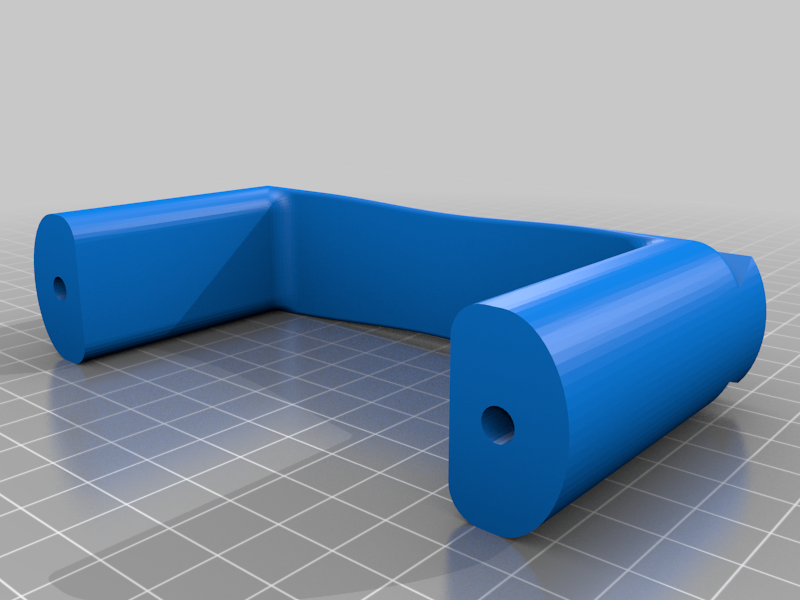
turn your laptop into a second monitor - elevated 120mm fan mount for Adjustable Vertical Laptop Stand
thingiverse
This allows you to mount a laptop open anywhere you have some spare holes for mounting a 120mm case fan--perhaps on top of your gaming PC. Print 2 of this bases, then 4 of the cclamps. The clamp is the same clamp that is in https://www.thingiverse.com/thing:3418424. To assemble: 1) place these two bars above the screw holes for your 120mm fan. 2) use screws (I recommend case fan screws) to screw these into the fan holes. 3) print 4 of the clamps from. 4) add a nut and screw to the clamps, slide them onto the holders. 5) adjust to the right thickness for your laptop, and tighten down the screws. note: if you happen to have a keyboard-video-mouse switch, the space left under this is enough for mine--your may fit too. note: Be very sure you mount it securely, and that you print the parts thick enough to reliably hold your laptop. A laptop open like this is quite top heavy. If it is not adequately mounted it could fall and damage your laptop. Mounted securely, my laptop feels quite stable, ensure yours does too.
With this file you will be able to print turn your laptop into a second monitor - elevated 120mm fan mount for Adjustable Vertical Laptop Stand with your 3D printer. Click on the button and save the file on your computer to work, edit or customize your design. You can also find more 3D designs for printers on turn your laptop into a second monitor - elevated 120mm fan mount for Adjustable Vertical Laptop Stand.
