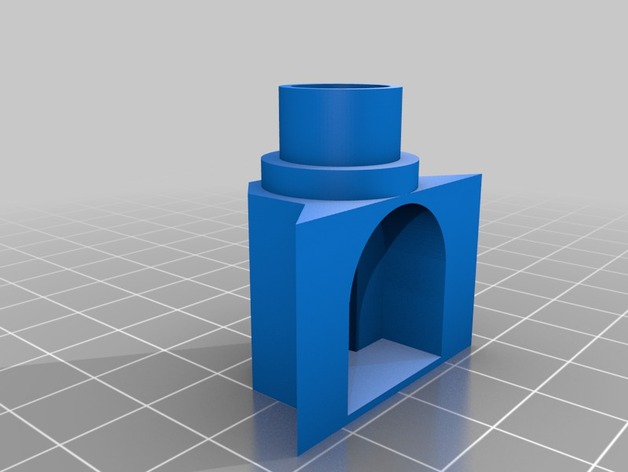
Turnigy 9x hf module antenna mount
thingiverse
If you own a Turnigy 9x V2 transmitter with the original HF module you might have been upset about the fact that the module can't be removed because of the antenna built into the transmitter case. Here is the solution: an antenna mount adapter for the back of the module... and a cap to close the hole in the transmitter when the antenna has moved. All you have to do are the following steps: Print the parts Open the module, unsolder the antenna and remove the module Open the transmitter case, remove the little screw from the antenna mount, remove the complete antenna and reassemble the transmitter Shorten the little screw you have just removed, insert the antenna into the printed part and mount it with the shortened screw Remove the alloy label from the module cover, drill a hole for the antenna cable, solder the cable to the pcb and close the module case. Glue the printed part with the antenna to the back of the module aligned with the upper edge of the plain you removed the label from Put the module back in place and mount the cap onto the old antenna's hole You're done!
With this file you will be able to print Turnigy 9x hf module antenna mount with your 3D printer. Click on the button and save the file on your computer to work, edit or customize your design. You can also find more 3D designs for printers on Turnigy 9x hf module antenna mount.
