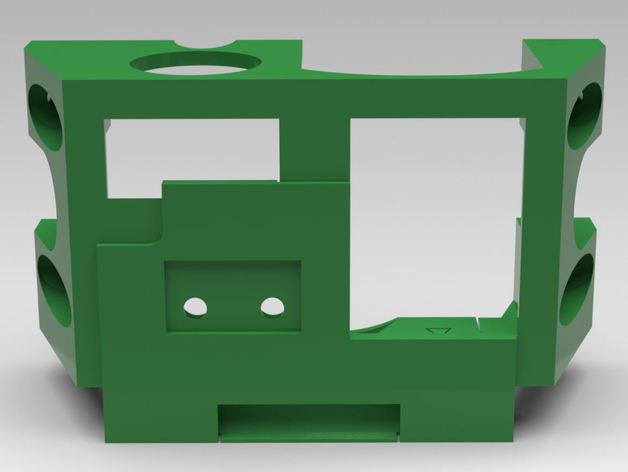
Turnigy Fabrikator 3D Extruder Cover Plate For "J-Head MK-V Hot End"
thingiverse
When the extruder on my Turnigy Fabrikator 3D (not “Mini”) jammed, I searched for an identical replacement, but could find none. So, I ended up using a "J-Head MK-V Hot End" instead (e.g. “http://www.ebay.com/itm/261990496377?_trksid=p2057872.m2749.l2649&ssPageName=STRK%3AMEBIDX%3AIT”). This caused some complications, but I solved them all, and I’m sharing that information here. First, purchase a "J-Head MK-V Hot End" that matches the filament specs of the original. This means you'll want a "J-Head MK-V Hot End" with a 0.4mm nozzle diameter and 1.75mm filament diameter. When your "J-Head MK-V Hot End" arrives, you’ll notice that it does not fit into the printer. You’ll therefore need to shave down the neck of the extruder slightly until it fits. If you use a rotary tool, it takes 10 minutes. Once the new extruder is installed and wired back up, go into Cura’s machine settings and reduce the Z build volume from 100 to 80. Finally, print and install my new cover plate using the old screws and magnets. The new cover plate is designed to help prevent jams by aiming some cool air at the cool end of the extruder.
With this file you will be able to print Turnigy Fabrikator 3D Extruder Cover Plate For "J-Head MK-V Hot End" with your 3D printer. Click on the button and save the file on your computer to work, edit or customize your design. You can also find more 3D designs for printers on Turnigy Fabrikator 3D Extruder Cover Plate For "J-Head MK-V Hot End".
