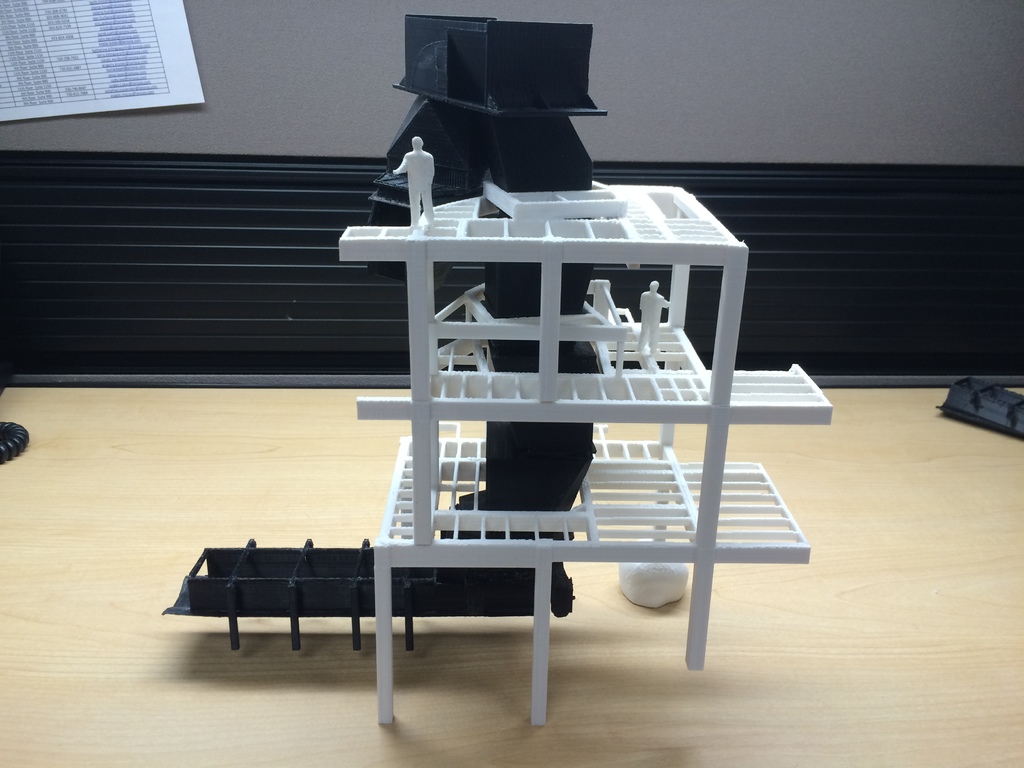
Tutorial
thingiverse
At the start of my internship, I was tasked with two main objectives: one, verifying whether I could get their Makerbot 2 Replicator running smoothly with decent outputs; and two, seeing if I could 3D print scale models of highly complex mining arrangements. At that time, 3D printing was a relatively new concept to me, and I had no idea how feasible such a task would be. This submission documents the trial-and-error techniques I employed and implemented to produce this intricate mining structure without revealing too many technical details. As you can imagine, this structure is composed of structural steel beams that are less than 3 inches thick at actual scale. When scaling down 1:50, this poses a significant problem due to the layer thickness being less than what Makerware can recognize in some instances. When I first posted this on Thingiverse back in 2015, my intention was to demonstrate how one can manipulate files in Blender and other software programs to achieve a scale model that others could easily scale, edit, and print. The tutorials assume no prior experience with 3D printing and are intentionally kept basic for those making their first forays into the world of 3D printing through complex structures like the one shown. With this updated description and additional photos highlighting what I was tasked with versus what I managed to print, given the limitations of a small bed size and limited control over print parameters in Makerware, I hope you can appreciate the project that brought me into the world of 3D printing and additive manufacturing.
With this file you will be able to print Tutorial with your 3D printer. Click on the button and save the file on your computer to work, edit or customize your design. You can also find more 3D designs for printers on Tutorial.
