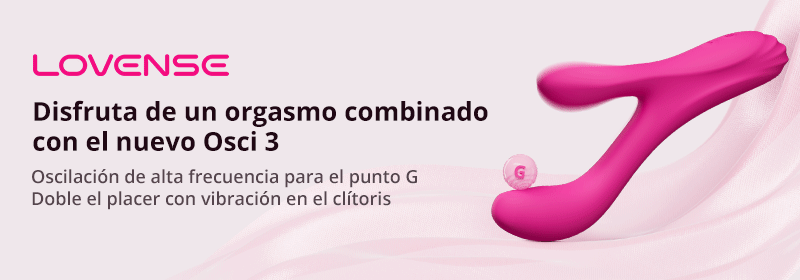

Tutorial: How To Obtain Relative Accurate Results From Stress Analysis in Autodesk Inventor
grabcad
This tutorial doesn't delve into the intricacies of Finite Element Analysis, but it demonstrates that user-submitted FEA analyses on GC approximate correct solutions. Approximations may be good, bad, or disastrous. Remember, no one is infallible; even this tutorial is introductory and incomplete. For more information, check out the linked tutorial: http://grabcad.com/questions/tutorial-how-to-obtain-relative-accurate-results-from-stress-analysis-in-autodesk-inventor
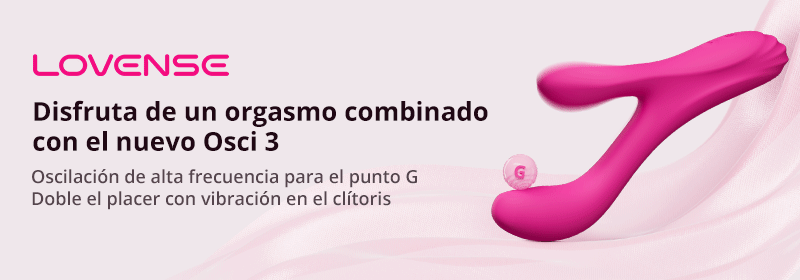
With this file you will be able to print Tutorial: How To Obtain Relative Accurate Results From Stress Analysis in Autodesk Inventor with your 3D printer. Click on the button and save the file on your computer to work, edit or customize your design. You can also find more 3D designs for printers on Tutorial: How To Obtain Relative Accurate Results From Stress Analysis in Autodesk Inventor.
