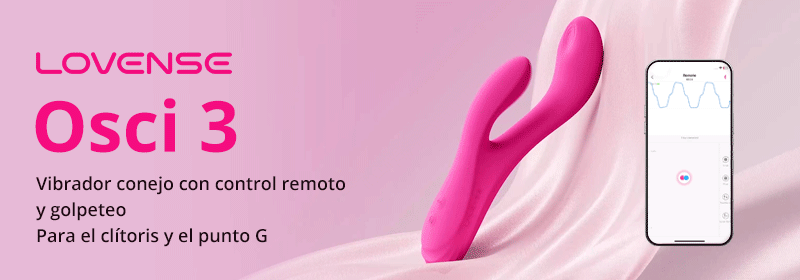

Tutorial: How to reuse trail file in PTC Creo Parametric and show design intent
grabcad
Would you like to tailor your Creo Parametric session (formerly ProENGINEER) to suit your needs? Custom shortcuts and personalized settings are at your disposal. Utilizing the Trail file ensures that all settings, including key sequences, are applied upon program launch. For a helpful tutorial on reusing Trail files in PTC Creo Parametric, visit this video: http://grabcad.com/questions/tutorial-how-to-reuse-trail-file-in-ptc-creo-parametric-and-show-design-intent
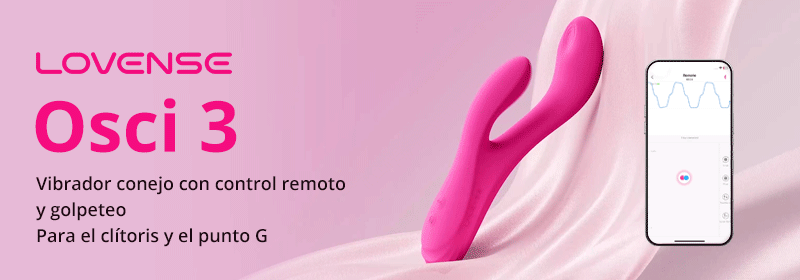
With this file you will be able to print Tutorial: How to reuse trail file in PTC Creo Parametric and show design intent with your 3D printer. Click on the button and save the file on your computer to work, edit or customize your design. You can also find more 3D designs for printers on Tutorial: How to reuse trail file in PTC Creo Parametric and show design intent.
