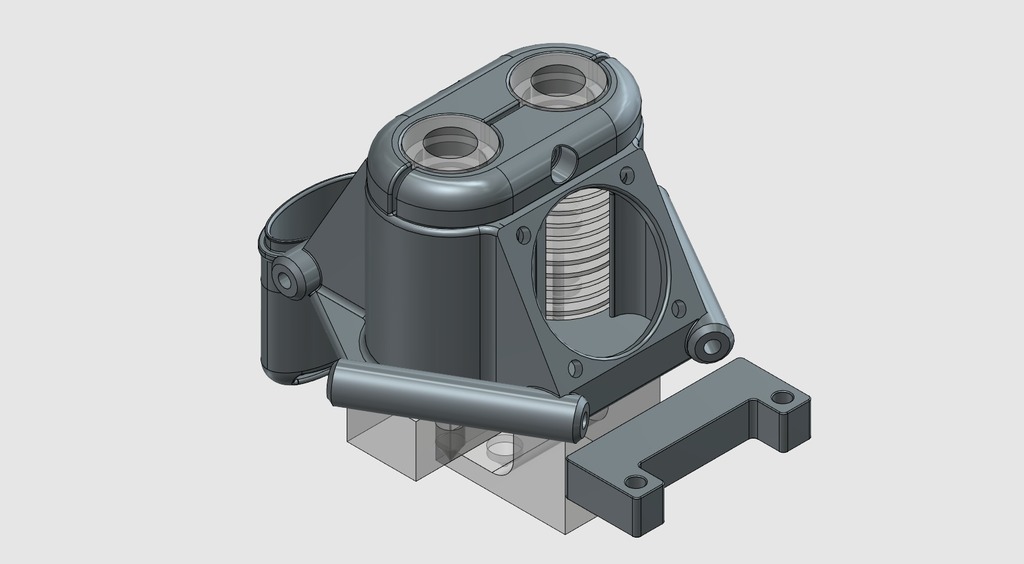
Twins
thingiverse
Twins: No, not an awesome name... a bit poo actually. But my most awesomest hot end design yet! After coming up with a Diamond effector for the Anycubic Kossel Liner Plus (AKLP) I had a good think about what I really wanted from a 3D printer: i) I already have what I think is a good single-extruder design for the E3D_J6 and Volcano that's an improvement over the perfectly good OEM version and J6 adapter I have been using for a while. ii) While a full colour printer would be cool I can see the parts list getting quite expensive for a feature I wouldn't use that much. iii) I can see a dual extrusion set up being both very useful and not that pricey to do, especially as the good old TriGorilla board has a spare channel for another extruder... ...does it have spare channels for heating and temperature probe? I'll need to check. So: Gaze at the piccies and feel free to make one of your own. More info? Ok. I had to give a fair bit of thought as to how I could neatly fit all the required hardware within the area available. Airflow was an important consideration, especially as restricted space meant using 30mm fans. -Two hot ends housed in a twin 'swirl pot' enclosure to keep size down while being efficiently driven by one small fan. -A duct fan that's got a very free path for air flow to cool the part ...the next bit needs a bit of explanation: I've set things such that when the part cooling fan is not running the majority of the exhaust from the hot end cooling with escape through the part cooling fan blades. When the part cooling fan is running a baffle should stop most of the potential blow-back to the hot end fins. The outlet from the hot end fins is a little narrowed to help accelerate that exhaust and should be somewhat boosted as it's entrained in to the flow of the part cooler - the faster that fan runs the more 'suck' and hopefully the more efficient the whole system gets... ...that's the theory. We shall have to see how it goes in practice when I get round to building it. That in turn depends on whether the TriGorilla board actually does support two hot ends or I get put off for a while by the expense and complication of having to source a new driver board. (I do have a RAMPS 1.4 kicking about and I guess being such a ubiquitous bit of kit somebody somewhere will have posted a how-to on that) Downsides: -Two hot ends adds a little weight so may limit max print speed -You do loose a little print area -Fiddling with firmware -Fiddling with slicers ...and: -Set up - A traditional dual extruder design like this can be quite hard to calibrate. X & Y should be inherently good as a result of the design I went for and can be further fine-tuned in software. It's the Z axis that can be a real b*gger with these things... but I have hopefully designed in a fix for that too in the shape of two well constrained hot ends that share a clamp. Of course I've yet to test this but my plan is as follows: -Having fully assembled the printer with it's new effector back off the bolt on the clamp a bit and carefully press down both hot ends -GENTLY move the whole thing toward the bed until the nozzles are touching the build plate, preferably with something flat and hard (such as glass) placed on top -GENTLY press the effector on to the build plate. If one of the nozzles is a little out of whack compared to the other it should rise a little to match it's partner -Without moving anything tighten up the clamp and recheck the results, try again if you are not happy ...not a perfect solution but i hope good enough. PS It seems the TriGorilla board is up to the task of dual extrusion. With any luck I have enough spares to build the rest of the requirements so here we go. More anon. PPS Mmm, twin Volcanos; I wonder if there's a slicer up to the task of running nozzles of differing sizes? Not only would I get the benefits of multicoloured prints but with one nozzle for detail and another for 'bulk' that could be very appealing.
With this file you will be able to print Twins with your 3D printer. Click on the button and save the file on your computer to work, edit or customize your design. You can also find more 3D designs for printers on Twins.
