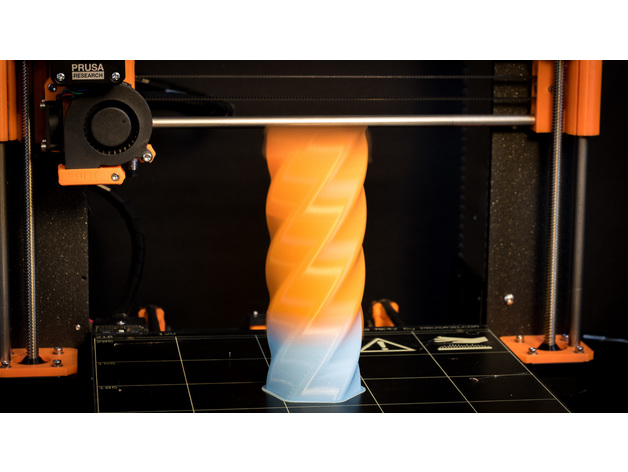
Twist Container
thingiverse
Click this link to learn how to modify a downloaded 3D model: https://desktopmakes.lpages.co/modify-a-3d-model-thingiverse/ In this quick tutorial, I'll show you how to customize Thingiverse models like the one below. Watch now! Learn to Design with Fusion 360 with my video courses at https://www.desktopmakes.com/ To scale your model to the desired size, print it in vase mode. Don't forget to set up your slicer with zero top layers and at least two bottom layers. If you're printing with a brim, use the brim as a lip on the vase's bottom for easy separation after spiraling. Check out this video for a step-by-step guide on how to do it in your slicer. Design video: https://youtu.be/klKxqIs_vRE
With this file you will be able to print Twist Container with your 3D printer. Click on the button and save the file on your computer to work, edit or customize your design. You can also find more 3D designs for printers on Twist Container.
