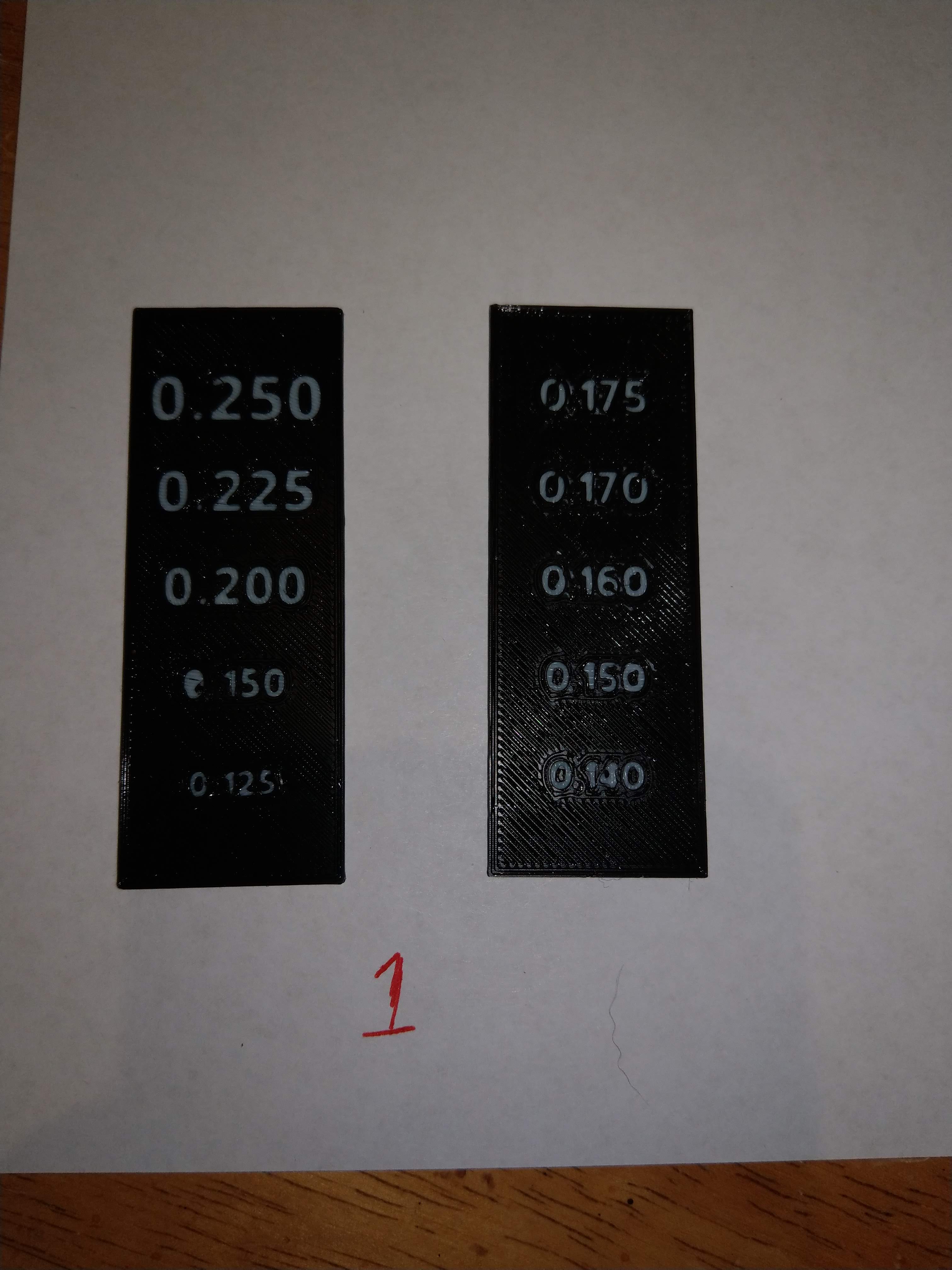
Two-Color Text Test
prusaprinters
<p>Some experiments printing text using two filament colors and manual filament switching during printing. The test prints use "cut out" (not raised) text printed in two colors on multiple layers. Four layers are printed first in one color, then the color is switched to a contrasting color and two layers are printed, followed by a switch back to the original color.</p> <p>The photos show several tests (numbers are the text height in inches):</p> <ul> <li>photo 1 : PLA - "Bold font" on left, "stencil font" on right</li> <li>photo 2: PLA - example of poor first layer adhesion</li> <li>photo 3: PETG</li> <li>photo 3: PETG with added yellow acrylic paint</li> </ul> <p>See this project for an example in use:</p> <p><a href="https://www.prusaprinters.org/prints/24616-project-box-ledkey-pc-board-electronic-lead-screw">https://www.prusaprinters.org/prints/24616-project-box-ledkey-pc-board-electronic-lead-screw</a></p> <p>The OnShape 3D CAD files are available here:</p> <p><a href="https://cad.onshape.com/documents/1495cbb534a61c3f63b3a744/w/08b89840815e11f460a393bd/e/dbaf6fb295651006f821b60f">https://cad.onshape.com/documents/1495cbb534a61c3f63b3a744/w/08b89840815e11f460a393bd/e/dbaf6fb295651006f821b60f</a></p> <h3>Print instructions</h3><p>The prints must be printed FACE DOWN.</p> <p>Good first layer adhesion is essential. I adjusted the Z height a bit closer. I printed PLA on a smooth sheet cleaned with acetone. I printed PETG on a textured sheet (I actually got the best results with PETG, but I didn't have two good colors to really show it.)</p> <p>The process is as follows: Print text layers face down; switch color and print two layers; switch back to original color.</p>
With this file you will be able to print Two-Color Text Test with your 3D printer. Click on the button and save the file on your computer to work, edit or customize your design. You can also find more 3D designs for printers on Two-Color Text Test.
