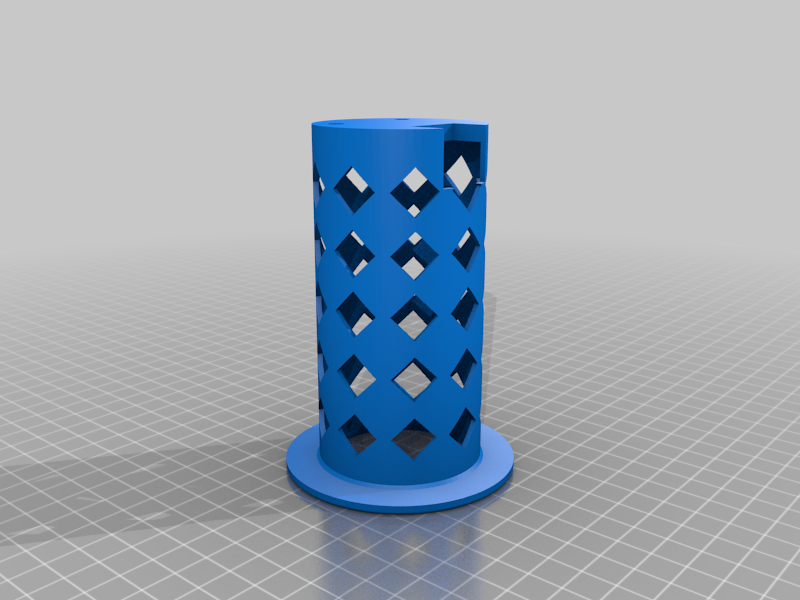
Ubiquiti Unifi FlexHD lightweight ceiling mount
thingiverse
I wanted to ceiling mount my FlexHD while electricians were at my house, however I'd been unable to source the [official ceiling mount](https://store.ui.com/collections/unifi-accessories/products/flexhd-cm-3). Instead, they left a cable and drilled a 54mm cutout which would fit the official mount. I found the excellent [ceiling mount created by neotwig](https://www.thingiverse.com/thing:4273844), however I didn't realise it was thicker and needed a larger cutout. Hence this version. The main differences between mine and neotwig's are: - The housing for the FlexHD is in one piece (rather than a top and a bottom requiring screws). With a thinner shell, there's no room for screws. - The shell is quite a bit thinner so it will fit in the 54mm cutout - The shell has its own cutouts which can be helpful when it comes to removing supports and allow a little airflow. To install, you'll need an ethernet cable in your ceiling, and a 54mm cutout. You'll also need at least 3 _short_ screws. All about 4G gauge (2.6-2.9mm). Two will need to be about 8-9mm in length, and the others the shorter the better, but longer ones are fine if you don't screw them in all the way. Yeah, don't screw them into the FlexHD. That would be bad. 1. Slide the FlexHD inside the shell, ensuring you line up the ethernet port with the cutout. It should be a relatively tight fit. 2. Screw the FlexDH to the shell using two screws 3. Slide the shell into the ceiling cutout, pushing so the flat surface is flush against the ceiling. 4. Screw 1 or more screws into the second printed part until the point is flush with the inside surface. 5. _Inside the ceiling_, slide the second printed part over the protruding shell - flat side down - and plug in the ethernet cable. 6. Pull the shell upwards and the second printed part downwards, clamping the mount to the ceiling, and tighten the screws from step 4 until they bite (less than 2mm). You won't need much holding power. **Note**: When I printed, I flipped the shell upside down and added supports for the surface that would be flush against the ceiling. Still plenty of supports to remove, but not _inside_ the shell.
With this file you will be able to print Ubiquiti Unifi FlexHD lightweight ceiling mount with your 3D printer. Click on the button and save the file on your computer to work, edit or customize your design. You can also find more 3D designs for printers on Ubiquiti Unifi FlexHD lightweight ceiling mount.
