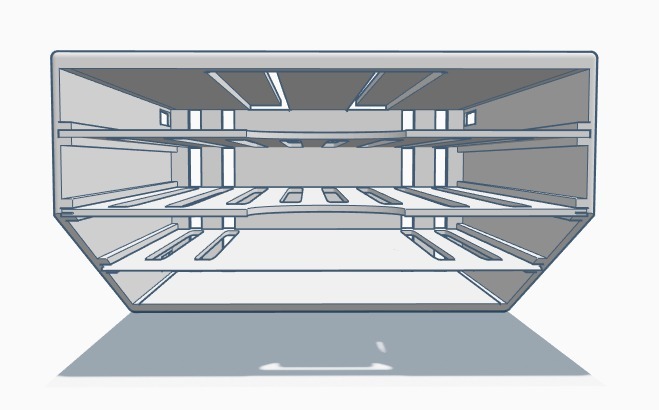
UCCS (Under Cabinet Charging Station)
thingiverse
Tired of having a sprawl of phones, tablets, chargers and battery packs all over your kitchen counter? How would you like to get them off the counter for good? Now you can, with the Under-Cabinet Charging Station! Sound too good to be true? Check out this actual testimonial: "I love, love, LOVE it!" - My wife (who hates most of my 3D prints) This charging station is designed to simultaneously hold: - multiple tablets up to 6" wide (including 9.7 iPads leather folio cases) - Multiple phones, including large screen (iPhone X series, Samsung Galaxy Plus/Note) - Multiple rechargeable battery packs (Anker, RAVPower, Aukey, etc.) - Other small household items (note paper, envelopes, tape, canned pet food, pill bottles for whatever gets you through the day. INSTALLATION Print the entire kit (1 x Shell, 2 x Large Shelf, 1 x Small Shelf, and 1 x Mount) or at least the 1 x Shell and 1 x Mount. To install the UCCS, make sure that you have some wood supports under your cabinet. Add 1 or more strips of wood (1/2-3/4" thick) to the underside of your cabinet so that you aren't mounting the UCCS directly to the bottom of the bottom cabinet shelf (which is thin and potentially weak.) Once you have the wood strip(s) installed, screw the UCCS mount to the wood supports and slide the shell into place. (It should be a tight fit and there is a tab to help it hold it in place.) To remove, pull down the center strip on the top of the shell (the one with the aforementioned tab) and slide the shell back out. IMPORTANT NOTES: 1. This is intended to be printed at the original scale and with the back of the shell on the build plate. 2. Significantly reducing the scale may cause thin-wall printing issues. 3. For optimal results, print with Normal or High detail and, if possible, use a hexagonal fill for stability. (For the shelves, I lowered my top and bottom layers to allow more hex layers to be printed for stability.) The higher quality will take longer, but it will also save additional plastic.
With this file you will be able to print UCCS (Under Cabinet Charging Station) with your 3D printer. Click on the button and save the file on your computer to work, edit or customize your design. You can also find more 3D designs for printers on UCCS (Under Cabinet Charging Station).
