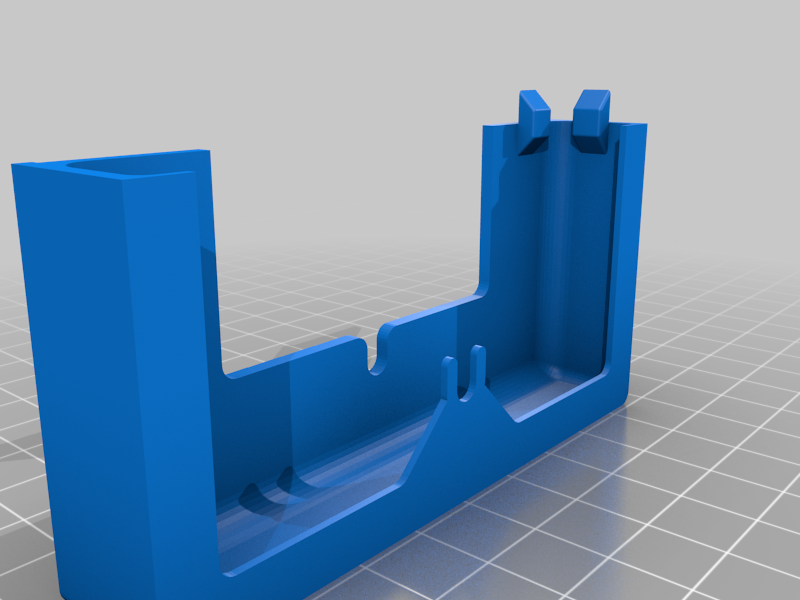
UK Light switch cover for a Smart Scene Switch
thingiverse
I've got some Smart Scene Switches coming to control my smart bulbs. The switches are designed to stick to the wall, but I don't want 2 switches. This switch cover is designed to fit with a standard UK light switch and you'll need 2 of them, both in the same orientaion - no need to flip or mirror. There's also no need to remove your light switch or touch the cabling. Simpley loosen the switch screws to allow for the switch cover to slide behind it. The locator arms should locate to the screw, then square it with one hand while tightening the screw to the point of pressure - not fully tightened. Then slide the second in place on the other side and repeat the previous step. Both side have flanges that will allign with the other side and help square the installation. Make sure both screws are tightned and you're good to go. The switches come with adhesive strips, but I'm going to remove them and use magnetic strips so I can still easily access the AC switch. Once my switches have arrived I'll post pitcures of the housings in use.
With this file you will be able to print UK Light switch cover for a Smart Scene Switch with your 3D printer. Click on the button and save the file on your computer to work, edit or customize your design. You can also find more 3D designs for printers on UK Light switch cover for a Smart Scene Switch.
