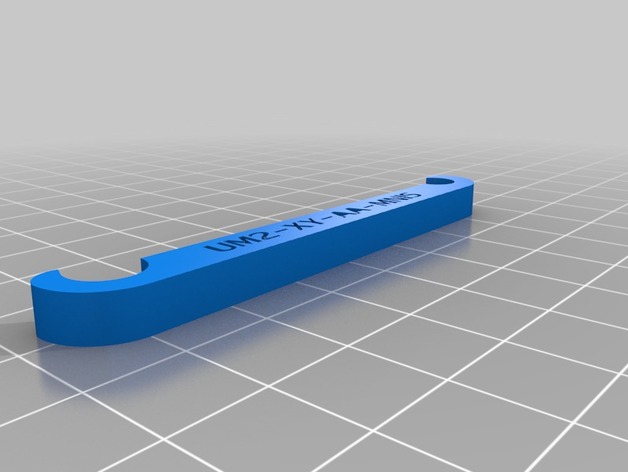
Ultimaker 2 X- and Y-Axis Aligner
thingiverse
This small and simple printable tool for Ultimaker 2 assists in aligning two rods of an axis (X or Y).\nAt the printer to be checked:\nLoosen all screws on tooth-drives for an axis.\nConnect the rod 8mm (slides) and the rod 6mm (print Head), using at least two Align tools, one at each end.\nTighten the screws firmly again, then remove the Align tools.\nRepeat this action for the second axis.\nDone...\n\nPrint Settings\nPrinter Brand: \n Ultimaker\n \n Printer: \n Ultimaker 2\n \n Rafts: \n No\n \n Supports: \n No\n \n Resolution: \n 0.1mm / Nozzle-Size: 0.4mm\n \n Infill: \n 33%\n \n Notes:\n Important: Print two, four, or more Align tools on a perfectly aligned 3D printer!\nPLA.: - Temp: ~196 degree - Speed: 33mm/s\nI designed this Align tool for quick and easy verification of the X- / Y-alignment, and for fixing the print-head for further maintenance. For accurate results, use professional tools.
With this file you will be able to print Ultimaker 2 X- and Y-Axis Aligner with your 3D printer. Click on the button and save the file on your computer to work, edit or customize your design. You can also find more 3D designs for printers on Ultimaker 2 X- and Y-Axis Aligner.
