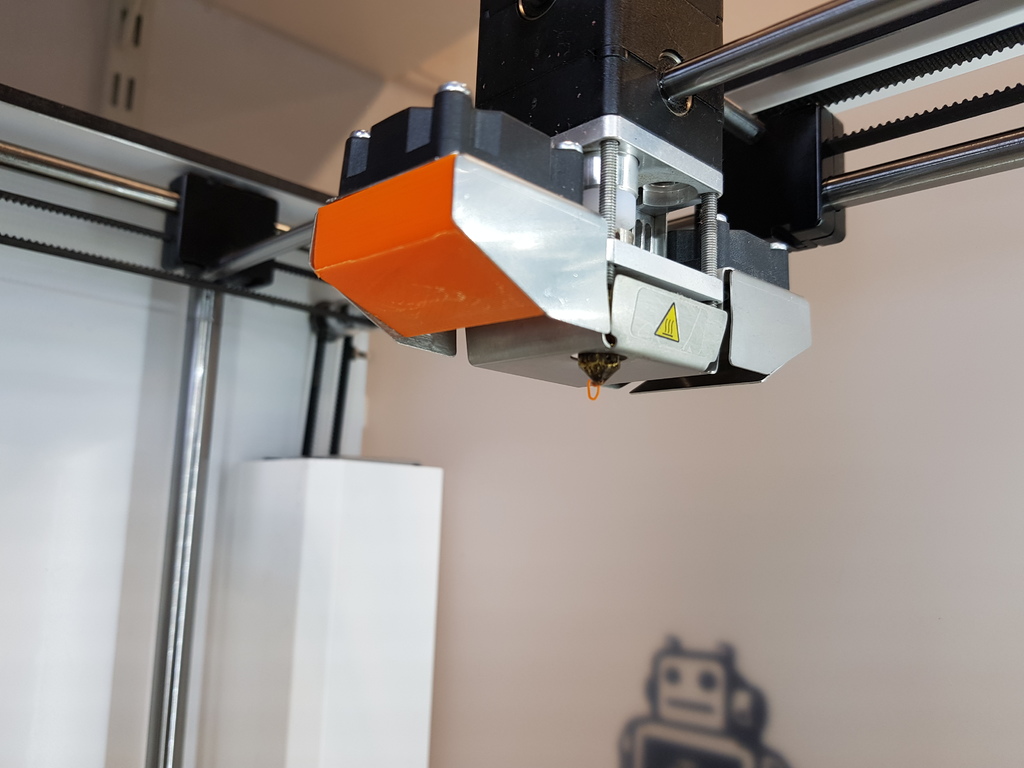
Ultimaker Fan Shroud Repair
thingiverse
<strong>This Item was printed in:</strong><a href="http://real-filament.com/">REAL-Filament's</a> Orange ABS ø2.85. <strong>Slicer:</strong> Ultimaker Cura 3.4.1. <strong>Somehow a part of the Original Ultimaker_2+ fan shroud broke off during a print, so I made a piece to fit the broken bit of the fanshroud. See pictures. </strong> <strong>Designed to fit in the original Ultimaker_2+ fanshroud. (See Pictures)</strong> <h3>Print Settings</h3> <strong>Quality</strong> Layer height: 0.20mm <strong>Shell</strong> Wall Thickness: 2mm Top/Bottom Thickness: 2mm <strong>Infill</strong> Infill Density: 30% Infill Pattern: Grid. Infill Overlap Percentage: 20% Skin Overlap Percentage: 20% <strong>Speed</strong> Print Speed: 70 mm/s. Travel Speed: 120 mm/s. <strong>Support</strong> Enable Support: No. <strong> Build plate Adhesion</strong> Build plate adhesion type: Brim. Brim Width: 8mm.
With this file you will be able to print Ultimaker Fan Shroud Repair with your 3D printer. Click on the button and save the file on your computer to work, edit or customize your design. You can also find more 3D designs for printers on Ultimaker Fan Shroud Repair.
