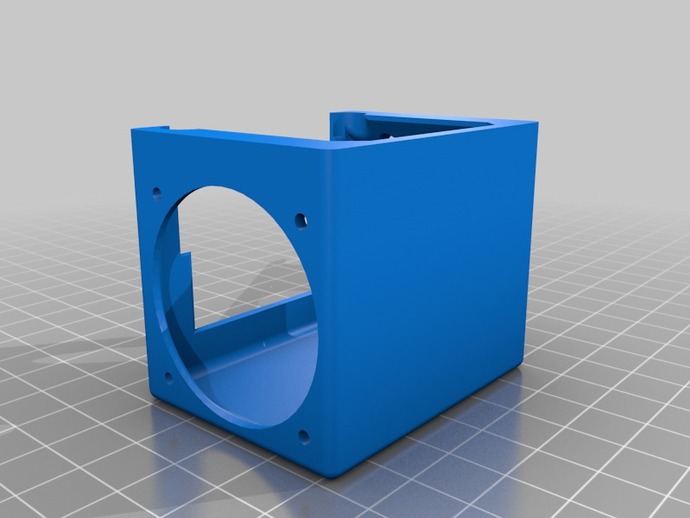
Ultimaker Stepper Motor Cooling Shroud
thingiverse
After a long day's printing, your Ultimaker stepper motors will be baking... unless you print a few of these cooling shrouds. They just slide onto the X, Y or extruder steppers without removing the stepper (assuming your stepper wires are in reasonable positions)! Instructions Instructions: Print three shrouds. Tap the 5 small holes in each shroud for #4 bolts (or M3.5 if you're in Metricland IIRC. Bolt on the fans (no nuts required) -- I suggest you mount them to draw air out of the shrouds, not blow into them. You will be wiring these to the controller board LED output, which is 19v (or the controller fan output, which is also 19v), so you will either need 3 5v fans (in series), 3 24v fans (ditto), or a 24v and 2 12v fans (in series-parallel). Partially screw in a small bolt into the remaining hole -- this can be used to tension the shroud against the stepper motor body should you want a tighter fit. Slide the shrouds over the steppers, guiding the stepper motor wires through one of the semi-circular holes if necessary. The fan will always be on the bottom. The tricky installation is the Y-axis stepper in the rear-left of the UM, it needs to be rotated in because of limited clearance. Note that the part of the shroud that wraps around the side of the stepper that is flush to the UM body has two parts, a front part that will slide freely over the stepper, and a back part that has triangular tabs that connects to the bevel of the stepper. So when installing the Y-axis shroud, you first move the shroud to the rear while the right side is close to the Z-axis rod, then to the left to wrap around and capture the stepper with the triangular tabs. When you have it where you want it, tighten up that little bolt (it will be on the top) and the shroud is locked into place. You don't need big fans for these, you only need a little airflow to keep your steppers under body temperature.
With this file you will be able to print Ultimaker Stepper Motor Cooling Shroud with your 3D printer. Click on the button and save the file on your computer to work, edit or customize your design. You can also find more 3D designs for printers on Ultimaker Stepper Motor Cooling Shroud.
