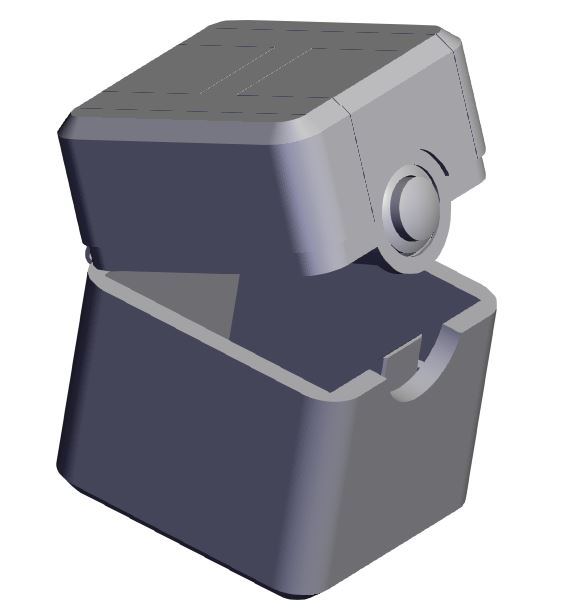
Ultra Ball PokeBox Reverse Opening
prusaprinters
<p>This is the same basic idea as the other Ultra Ball Pokebox that I have, but I reversed the hinge on it to open like an actual Pokeball. Or at the very least, how I kept trying to open it as I used it! I decided to create a new design instead of putting these files into the previous design so I wouldn't bloat the files and cause any confusion. Same instructions and parameters as the other as well.</p><p> </p><p>All the same kudos and shout outs go to <a href="https://www.printables.com/social/8336-3d-printing-world/about">3D-Printing-World</a> and <a href="https://www.printables.com/social/284145-how2texan/about">How2Texan</a> for models and design ideas!!</p><p> </p><p>(Will add actual pictures after it comes off the printer.)</p><p> </p><p>Instructions:</p><p>Slicing done with Ultimaker Cura</p><p>I printed everything at .16 layer height because I wanted a finer end product for my deck box that required very little post processing</p><p>The Ultra Ball Insert, Ring, Catch, and Button were printed at 100% infill.</p><p>The Base, Lid, and top/bottom Lööps were printed at 5% Gyroid infill with 3 perimeters.</p><p>Supports were needed for the lööps, the button, and the Lid itself. The button could probably have been printed with no supports, but like I said I wanted very little post processing. </p><p>For the combined lööp and bottom, I used the same parameters as above!</p><p>Oh! And don't print the assembled model. Tis just for reference!</p>
With this file you will be able to print Ultra Ball PokeBox Reverse Opening with your 3D printer. Click on the button and save the file on your computer to work, edit or customize your design. You can also find more 3D designs for printers on Ultra Ball PokeBox Reverse Opening.
