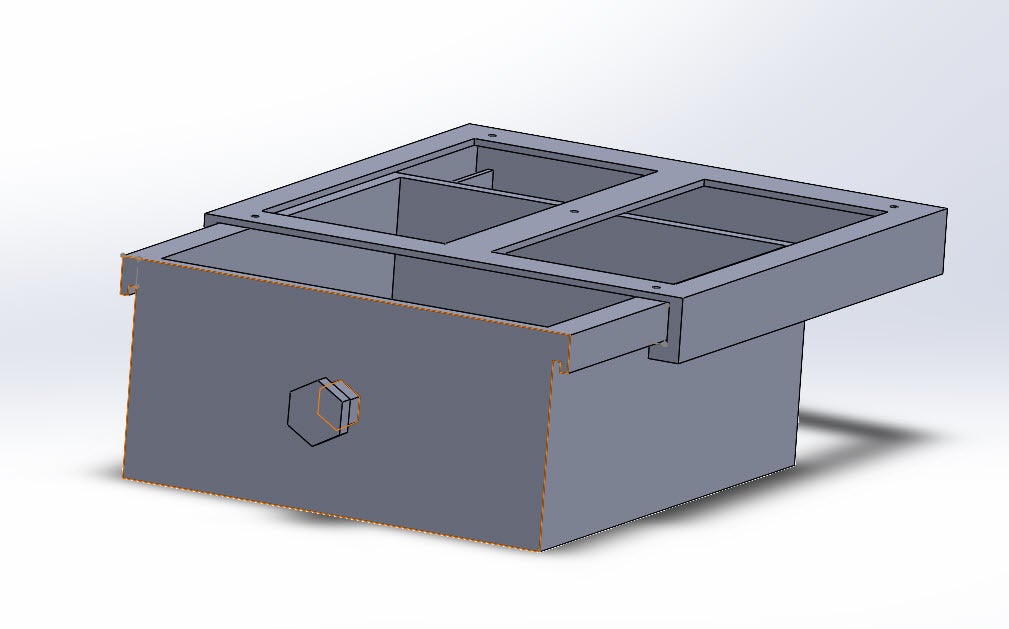
Under Desk Drawer
prusaprinters
<p>I wanted a drawer for under my workbench so I came up with this design. Originally I made the tolerances too tight so I had to do a lot of sanding to make it slide more freely, however I have fixed the tolerances and these should slide nicely without any sanding needed.</p> <p>I used 6 x 3/4 wood screws to mount to my desk, they do have an angled countersink so keep that in mind when selecting the screws.</p> <h3>Print instructions</h3><h3>Category: Organization Summary</h3> <p>I wanted a drawer for under my workbench so I came up with this design. Originally I made the tolerances too tight so I had to do a lot of sanding to make it slide more freely, however I have fixed the tolerances and these should slide nicely without any sanding needed.</p> <p>I used 6 x 3/4 wood screws to mount to my desk, they do have an angled countersink so keep that in mind when selecting the screws.</p> <h3> Print Settings</h3> <p><strong>Printer Brand:</strong></p> <p>Prusa</p> <p><p class="detail-setting printer"><strong>Printer: </strong> <div><p>I3 MK3S</p></div><strong>Rafts:</strong></div></p> <p>No</p> <p><p class="detail-setting supports"><strong>Supports: </strong> <div><p>Yes</p></div><strong>Resolution:</strong></div></p> <p>0.2</p> <p><p class="detail-setting infill"><strong>Infill: </strong> <div><p>10%</p></div><br/> <strong>Filament:</strong><br/> [<br/> Prusament PLA ] <p class="detail-setting notes"><strong>Notes: </strong> </p><div><p>Any material does the trick.</p></div></div></p></p></p></p>
With this file you will be able to print Under Desk Drawer with your 3D printer. Click on the button and save the file on your computer to work, edit or customize your design. You can also find more 3D designs for printers on Under Desk Drawer.
