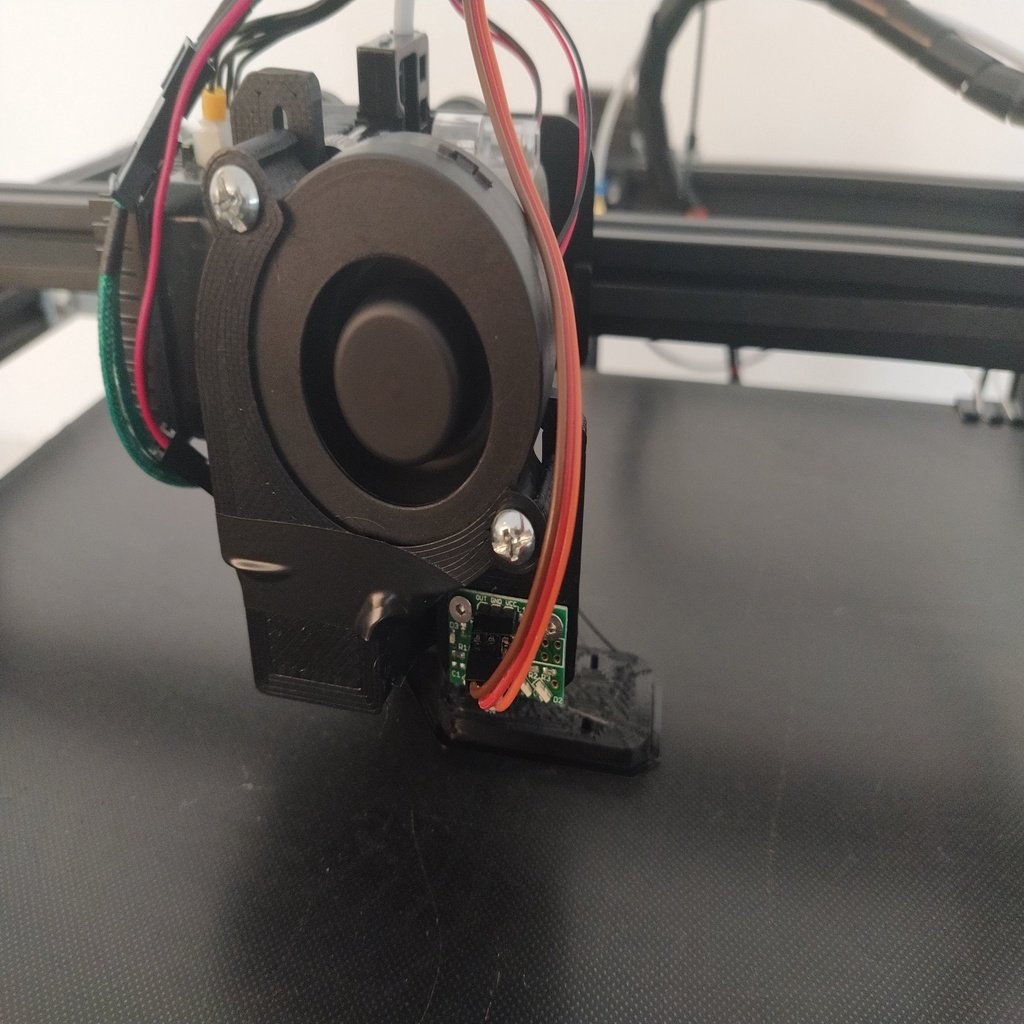
Universal Titan Aero Fan Duct for Volcano + DC42 IR Sensor (Update!)
thingiverse
Big Update ========== After a while even with PETG the close distance to the Volcano Block made one of the Arms soften and hang a bit. Also I tested multiple hole Sizes and learned that I underestimated the static pressure that is working against the fan. The small long holes were to restricted and lowered efficiency! (Even tho I got quite good results with it) The Version 2 has mainly 4 changes: - Bigger holes, bigger Air Channels, much more airflow! - The Arms are wider apart and leaving more clearance to the Heater Block! - Walls are now thicker wich allows to be easily printed when using larger nozzles - IR Probe is now on the other side Version 3 (additionally to V2 Changes): - IR Probe is now mounted to the Mount itself. Z-Offset with V3 is about 1.5mm to the nozzle of an Volcano Block! But this is very dependent on the Bed Material! - Definitely wont fit standard V6 Block! - Step file for Mount is uploaded too. If you want to fork it for BL-Touch or something just do so! Version 3.1 (replaces 3.0) - Arms 2mm shorter and thus holes closer to fan, better Air-Focus around nozzle. Original Text ============ This is my take on an quite universal compatible Titan Aero Fan Duct. Since I upgraded my Titan Aero to the Volcano Hotend, no Fan Ducts I could find convinced me. Most were Printer specific, some did simply not cool good enough and nearly all blocked mounting positions for my DC42 IR Sensor (wich I love). So I decided to create my own Fan Duct, wich took many hours, over 30 iterations and I tested and optimized them with some amateurish CFD simulations. It maybe is compatible with V6 (see below) The last 3 pictures are from a 50% scaled down print of the ksr_fdmtest printed with a Volcano Nozzle of 0.8mm sliced to 0.6mm line width and 0.2mm layer height using the Fan Duct. Where my Fan Duct is great: - Cools the hot filaments quite good - Height adjustable - Can be mounted with the DC42 IR Sensor (I can highly recommend it, but ignore the mounting points if you don't have one) - because it just mounts directly to the Titan Aero, its highly compatible with many Titan Aero Mounts and Printers - doesn't need support to print (if you rotate it correctly in your slicer) Where my Fan Duct isn't great: - Probably a bit heavy (~35g) because its optimized to be printed with a 0.8 Nozzle (0.4 should of course just work as well) and I really wanted to limit the wiggles of the construct since it holds the Z sensor! - looks chunky Where my Fan Duct maybe is good?: - maybe compatible with regular V6 Hotend too (I won't downgrade back but if somebody could test it and give feedback, that would be great!) - if it isn't compatible with the V6 Hotend, please give feedback and I'll try to make an compatible Version, probably the claws must be spread a bit more? What you will need: - 50x15 Radial Fan, I highly recommend a good one with 6000 RPM from Sunon! Cheap slower ones strongly decrease the cooling! - You need 2x long enough M3 Screws, as the Mount takes additional 3mm at the Screws (it simply replaces the distance rings for the Titan Aero Mount I use) - You need 2x 20mm M4 Screws for the Fan, 25mm should work too. - Use a material like PETG or ABS at least for the Fan Duct itself, because PLA won't withstands the heat for long! - Print it rotated correctly (like on the Cura Screenshot) How you should install it: - Make sure the Heater Block is rotated in a way so that it fits between the two claws of the Fan Duct - Install the Mount - Put the Fan in the Fan Duct and the Screws through it - Position the Fan Duct so that the height-clearance between the underside to the nozzle tip is like 3-4 mm (or 2-3mm from the IR Sensor) - Screw the M4 Screws into the long holes of the Mount (they will cut their way in it) - connect the fan correctly - re-calibrate the offsets of the IR Sensor if you use it!!
With this file you will be able to print Universal Titan Aero Fan Duct for Volcano + DC42 IR Sensor (Update!) with your 3D printer. Click on the button and save the file on your computer to work, edit or customize your design. You can also find more 3D designs for printers on Universal Titan Aero Fan Duct for Volcano + DC42 IR Sensor (Update!).
