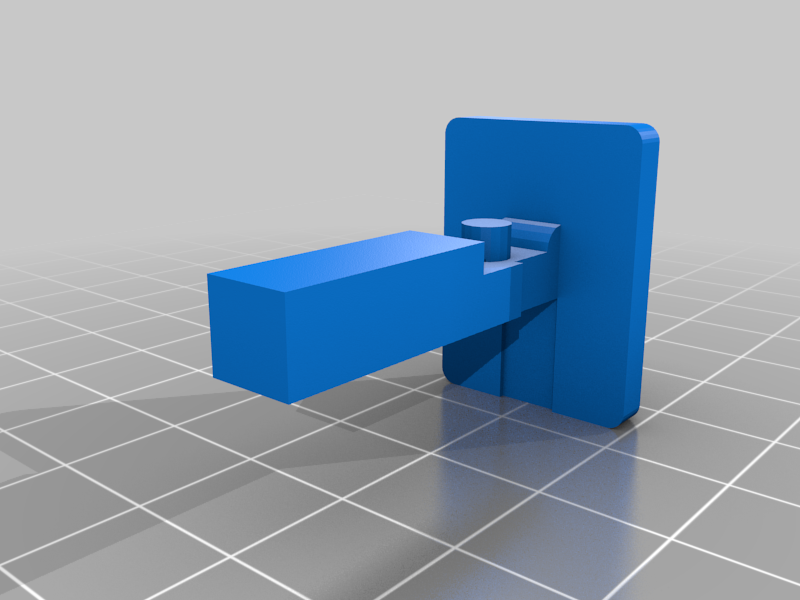
Unlock lever for Safety 1st Child Gate
prusaprinters
<p>I have 3 child safety gates in the house. To open them, one needs to push one button to the side and then another to unlock the gate. The side-moving button is held back by a spring, and wears down with time. Two have already broken, so I made this replacement.</p> <p>The mechanism is easy to take apart to replace the lever. Just take care not to loose the springs.</p> <h3>Print Settings</h3> <p><strong>Printer Brand:</strong></p> <p>Prusa</p> <p class="detail-setting printer"><strong>Printer: </strong> <div><p>I3 MK3S</p></div> <p><strong>Rafts:</strong></p> <p>No</p> <p class="detail-setting supports"><strong>Supports: </strong> <div><p>Yes</p></div> <p><strong>Resolution:</strong></p> <p>0.1</p> <p class="detail-setting infill"><strong>Infill: </strong> <div><p>100%</p></div> <p><strong>Filament:</strong> Prusament PETG Orange</p> <p><br/> <p class="detail-setting notes"><strong>Notes: </strong></p> </p><div><p>It can be printed without supports as is, but I recommend to rotate it so the round knob points up and use supports. This way the round pin is printed much better and the spring fits easier.</p></div> </p></p></p> Category: Replacement Parts
With this file you will be able to print Unlock lever for Safety 1st Child Gate with your 3D printer. Click on the button and save the file on your computer to work, edit or customize your design. You can also find more 3D designs for printers on Unlock lever for Safety 1st Child Gate.
