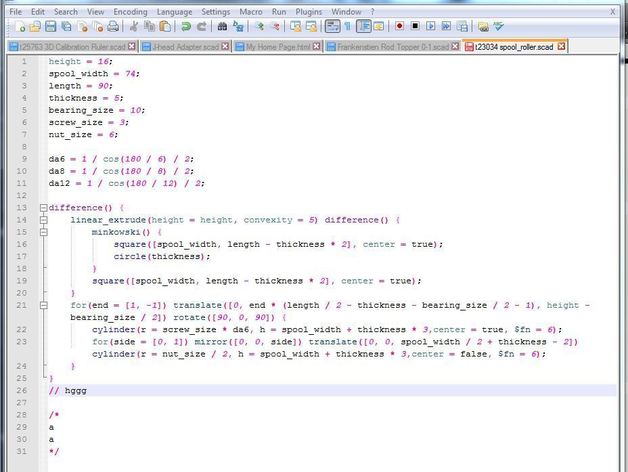
UPDATED OpenSCAD/Notepad++ Language File Bluish on White background
thingiverse
Blair's original version featured a dark backdrop. I've adapted his impressive design, opting for a white background with accented blue highlights. Recently, on January 27th, 2013, I updated my rendition to include an auto-completion XML file. In contrast to the previous version, mine includes the opening "(" parenthesis for each keyword. To utilize this enhanced file, simply follow these steps: reference the initial instructions from thingiverse.com/thing:15363. If you've implemented the old version, proceed to View/User-Defined Dialogues, select OpenSCAD from the dropdown list, and click Remove. After importing the new file, navigate back to View/User-Defined Dialogues and choose "OpenSCAD BW" to access the color customization panels below. Additionally, you can directly edit the openscad.xml file in Notepad++, located at C:\Program Files (x86)\Notepad++\plugins\APIs, for a tailored experience; however, remember to restart Notepad++ upon saving any changes.
With this file you will be able to print UPDATED OpenSCAD/Notepad++ Language File Bluish on White background with your 3D printer. Click on the button and save the file on your computer to work, edit or customize your design. You can also find more 3D designs for printers on UPDATED OpenSCAD/Notepad++ Language File Bluish on White background.
