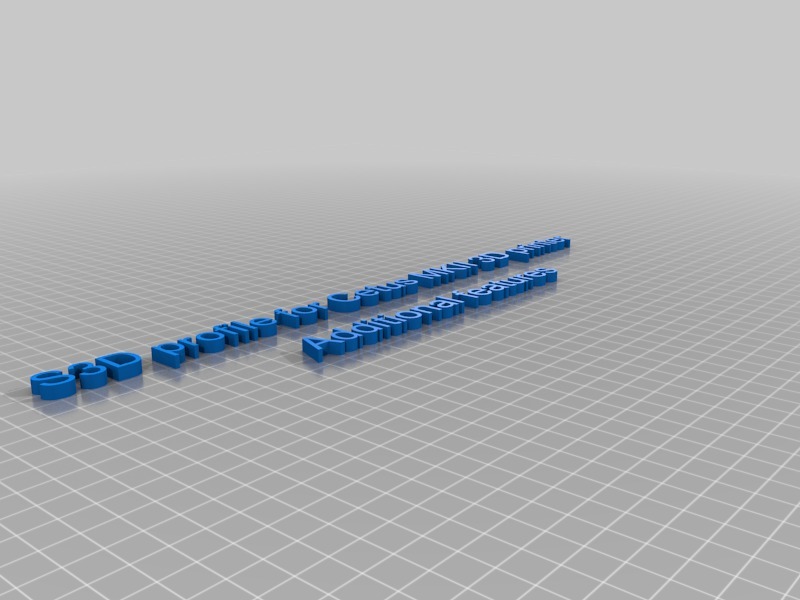
Upgraded Simplify3D profile for cetus3D printer
thingiverse
I add some extra lines into Anto Led's S3D Gcode scripts to get extra features for Cetus 3D printer. With these added code lines and a minor hardware modification, you get: - Beep sounds at 3D printing start and stop. - Cooling fan switching ON and OFF - Stepper motors switching OFF after the print Warning!!! Before using this code, read it all carefully! Setup: Download my upgraded S3D FFF profile. For Z axis calibration use Anto Led's description. Thingiverse link: https://www.thingiverse.com/thing:2883403 Video: https://www.youtube.com/watch?v=Ls0vEInk0O4 Plug the fan wire connector into the laser control connector, the same white connector next to the fan connector - see picture. Make sure the Z-holder friction cup works properly. After the print stepper motors are switched off, so the Z axis can start accelerating and may damage your 3D print!!! Every time before you want to print, initialize your 3D printer again. (Stepper motors are switched off, therefore they may not be in the right position.) Benefits of this setup: With the sound beeps, you know when the Gcode starts and stops. Eliminated annoying fan noise, before and after the print, and extended your 3D printer fan lifetime. After the print, the fan switches OFF by a 200ms delay. By this, the extruder cools down to ~50C, so the filament doesn't burn in the extruder. Stepper motors are also switched off after the print, therefore they are not stressed and overheated. The extruder stepper motor sometimes gets extremely hot if the cooling fan is not running, and this heat melts down the 3D printed PLA cover. If you want to use UP Studio for slicing and printing again (not for Gcode download!), plug back the fan connector to its original position!!! UP Studio doesn't switch ON and OFF the cooling fan!!! I removed some comments from the S3D scripts, because if they are still there, then the S3D program generated gcode first section comment lines are too long for the Cetus and it does not read and start the gcode. If you add more lines in the S3D scripts and the gcode doesn't start, remove more comments from S3D scripts, or remove all the first comment section from the gcode with a simple text editor. Used extra Gcode commands: Sound beeps ON: M42 P4 S1 Sound beeps OFF: M42 P4 S0 Fan switching ON: M42 P15 S1 Fan switching OFF: M42 P15 S0 Stepper motors switching ON: M42 P0 S1 Stepper motors switching OFF: M42 P0 S0 Delay: Pause command - P value defines the time in ms G4 P100; 100ms delay Warning!!! Please follow the instructions and use/modify this code if you understand what you are doing. Use/modify this code at your own risk!
With this file you will be able to print Upgraded Simplify3D profile for cetus3D printer with your 3D printer. Click on the button and save the file on your computer to work, edit or customize your design. You can also find more 3D designs for printers on Upgraded Simplify3D profile for cetus3D printer.
