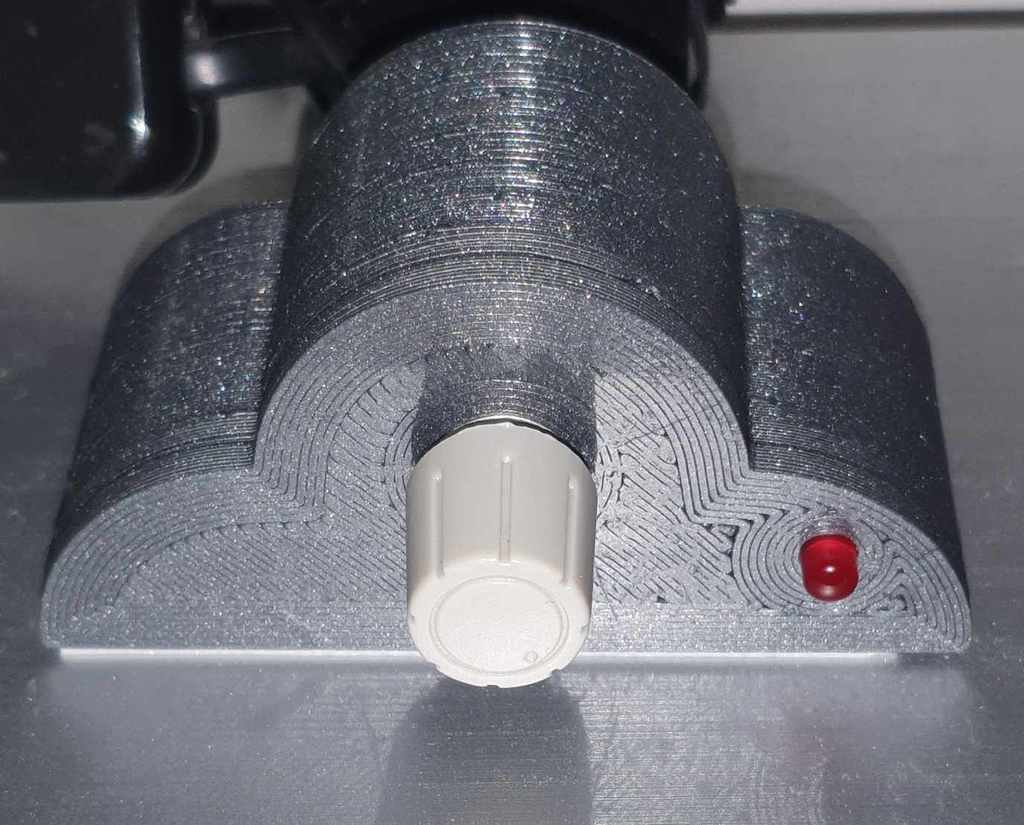
USB volume control
thingiverse
USB volume control for Windows https://www.instructables.com/Digispark-Volume-Control/ Code and wiring https://learn.adafruit.com/trinket-usb-volume-knob/code I used cheap MCU board Digispark Attiny85. Library "Trinket USB Keyboard" for Arduino IDE. Code is example named TrinketVolumeKnobPlus. I missed the MUTE indication in the original DIY project. The MCU board does not have a free digital pin for software LED switching. I solved it with a flip-flop switched by pressing a rotary encoder. If you need switch LED on start: Add this: pinMode(PIN_ENCODER_SWITCH, OUTPUT); // the switch is active-high, not active-low // since it shares the pin with Trinket's built-in LED // the LED acts as a pull-down resistor digitalWrite(PIN_ENCODER_SWITCH, HIGH); delay(200); pinMode(PIN_ENCODER_SWITCH, INPUT);
With this file you will be able to print USB volume control with your 3D printer. Click on the button and save the file on your computer to work, edit or customize your design. You can also find more 3D designs for printers on USB volume control.
