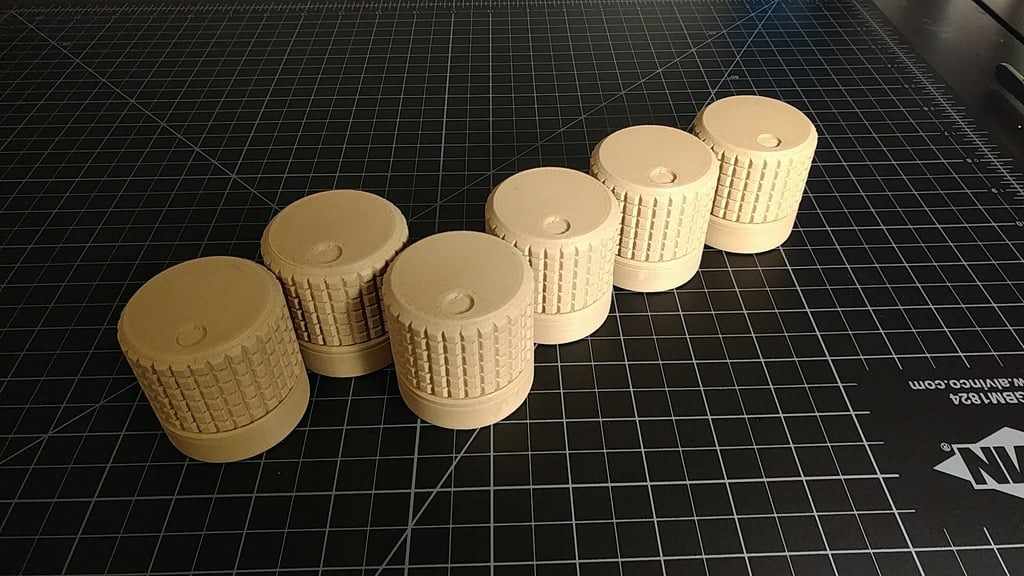
USB Volume Control Knob
thingiverse
A simple USB volume control knob that you can press down to silence is easily crafted using a 5v Adafruit trinket, recognized by your PC as an HID device without requiring special drivers. The knob measures 50mm in diameter and 50mm tall. For a secure fit, I recommend using a 6mm split shaft encoder, such as this one on Amazon. Alternatively, you can use a D-shaft encoder like those sold by Adafruit, but the fit may be tricky. To create a stable base for the knob, fill it with BBs or other small heavy objects and secure them in place using epoxy, nail polish, or similar adhesives. I used acrylic conformal coating, which is thin and dries quickly. Additionally, an adhesive-backed rubber pad can be applied to the bottom of the base to prevent slipping. The trinket fits snugly within my prints, but a small spot of glue is used to ensure it remains in place. The top of the base is secured to the bottom using two 1/4" 4-40 screws; alternatively, you can use 6mm M3 screws. To install the code on the trinket, follow this guide from Adafruit: https://learn.adafruit.com/trinket-usb-volume-knob/overview
With this file you will be able to print USB Volume Control Knob with your 3D printer. Click on the button and save the file on your computer to work, edit or customize your design. You can also find more 3D designs for printers on USB Volume Control Knob.
