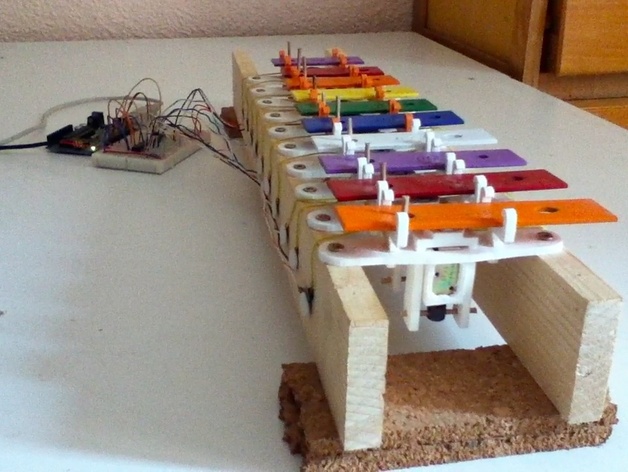
USB Xylophone
thingiverse
Old metallophone (toy) rejuvenated by Arduino, some electromagnets and printed parts :https://vimeo.com/46571145 Detail :https://vimeo.com/47593529 Can be played with mouse, keyboard and midi files, samples included in software pack: Georges Brassens - Ballade des dames du temps jadis Agnes Obel - Riverside Yann Tiersen - Comptine d'un autre été Julian Nott - Wallace and Gromit Michael Giacchino - Married Life (Pixar Up soundtrack) Flash (AS2) on the software side:http://chaaawa.com/xylobot/ Thanks to midicsv:http://www.fourmilab.ch/webtools/midicsv/ Not the first xylobot in the world, but maybe the first in the Thingiverse ! Next step, same thing with homemade solenoids :http://www.thingiverse.com/thing:6049http://www.thingiverse.com/thing:5950 ... and wooden bars to make it sound more "xylo" Instructions Print as many holders as you have bars. See pictures for assembly. ULN2003 on the breadboard (see assembly diagram) Upload .pde file to your Arduino board. Install and configure a server proxy (for communication between Arduino and Flash) Serproxy and Tinkerproxy included in software pack for OS 10.5 and 10.6. Equivalent available for all platform on http://arduino.cc In your proxy server config file find the line containing "serial_device1" and give the identifier of your board Launch server proxy. Open index.html with your browser, or Arduino_xylobot.swf with standalone Flash Player (add trusted location when prompted). Can be used as: ringtone doorbell alarm clock memory game educational toy ... A last one, Riverside (Agnes Obel) :https://vimeo.com/47593782
With this file you will be able to print USB Xylophone with your 3D printer. Click on the button and save the file on your computer to work, edit or customize your design. You can also find more 3D designs for printers on USB Xylophone.
