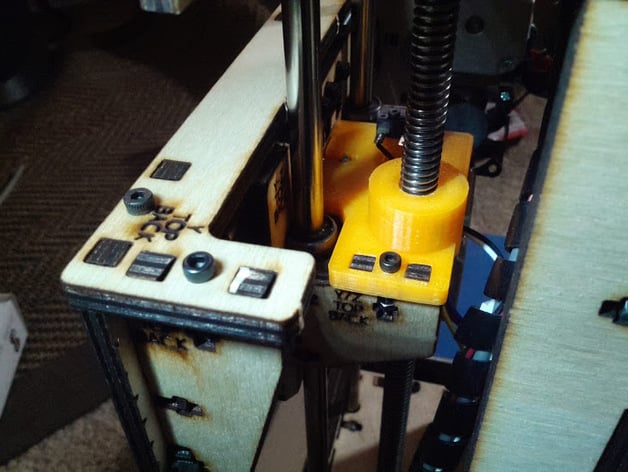
Use 3/8th Rod and Acme Nut on PB Simple 1405
thingiverse
This part substitutes Part 1115 on the Printrbot Simple 1405 Maker's Edition. Printrbot offers the 11" x 3/8" Acme Rod, Acme Nut and 5mm to 3/8" inch Coupler for larger Printrbot Models, allowing you to use these parts with your Simple Makers Edition. This part necessitates that you halt the print when the nut cavity has reached a sufficient height to accept the 3/8" acme nut. Stop the printer, push the nut into the bottom of the cavity and then proceed with the print. This action embeds/seals the part within the modified Part 1115. I produced this part using a 0.4mm nozzle, set at 0.2mm filament height, and only 2 perimeters. Observe the gcode preview in the print software to ensure you stop the print before it closes the embedded area. There is no back-and-forth from the nut shifting due to the tight fit. To assist in pressing the nut into place, attach it flat and level onto the end of the z rod (prior to installation) and then utilize the 3/8"th z rod to press it into the part. Remove the rod and continue printing.
With this file you will be able to print Use 3/8th Rod and Acme Nut on PB Simple 1405 with your 3D printer. Click on the button and save the file on your computer to work, edit or customize your design. You can also find more 3D designs for printers on Use 3/8th Rod and Acme Nut on PB Simple 1405.
