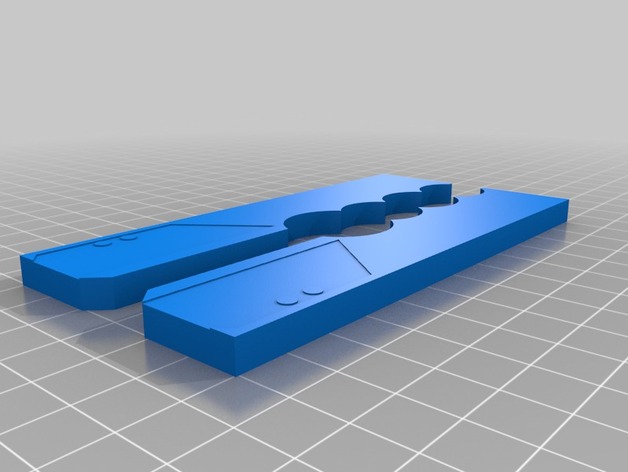
Utility Knife
thingiverse
This is a plastic handle for a utility knife blade. Print Settings Notes: infill 25 layer .2 shells 4 feedrate 40 travel 80 abs 2 hours print time 9.5 meters of filament Post-Printing Did I mention the super glue? Once printed and cooled, trim away any defects that stand out. Make sure the blade fits as expected. Put a pretty good layer of super glue across one side. In particular, cover the blade area, and a drop on each of the two stops. Spread the glue over the rest of the model. Insert the blade. Spread glue over the top of the blade, and around its edges. put the other piece on top, and square it up. Put the whole unit into a vise, Tighten Visually verify that the blade is still in the correct position. Tighten again. Leave it there for 1-2 hours. After that cut away any glue that sticks out, and sand it with 100 grit. How I Designed This Inspired by http://www.thingiverse.com/thing:17551 The model is a bit interesting in that it is the first time I had an excuse to mirror a part.
With this file you will be able to print Utility Knife with your 3D printer. Click on the button and save the file on your computer to work, edit or customize your design. You can also find more 3D designs for printers on Utility Knife.
