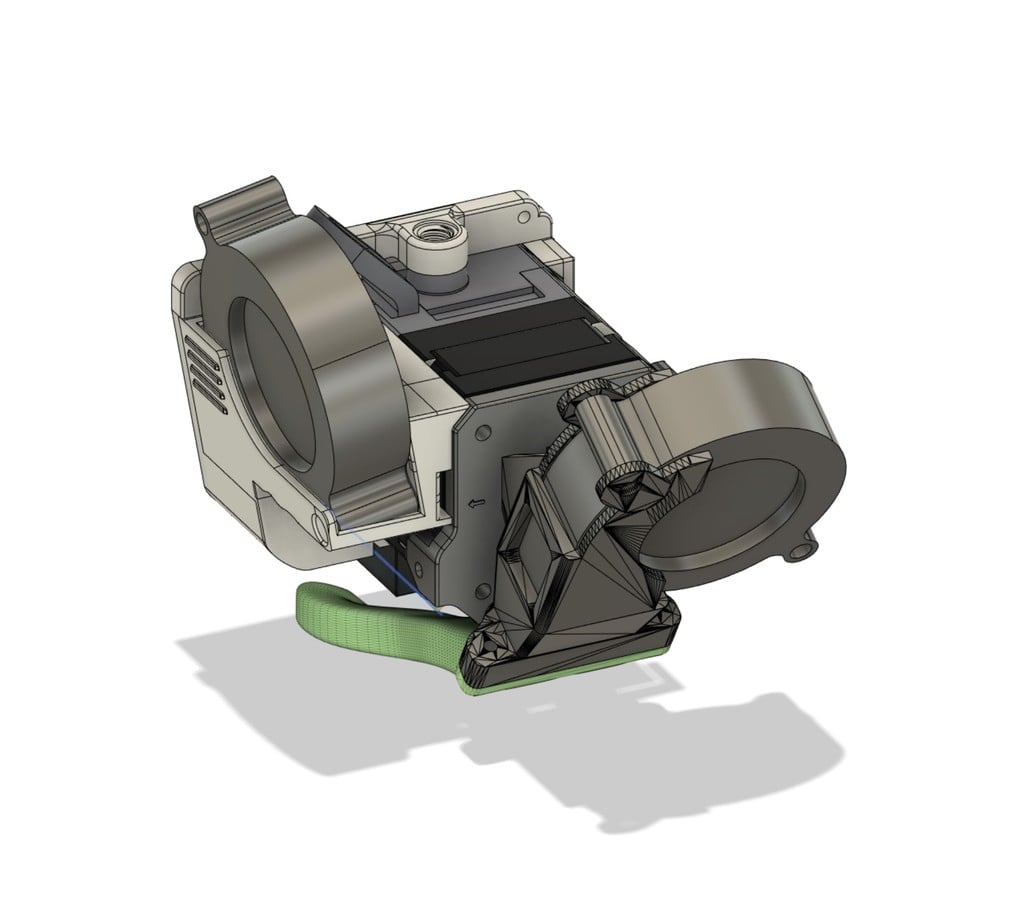
V2.0 Sprite PRO / Ender 3 S1 5015 fans for better colling
thingiverse
I only uploaded the assembly here, but feel free to get everything for free from my printables page. I could use the prusa metters for some filament :D. https://www.printables.com/model/424690-better-colling-for-sprite-extruder-ender-3 Improved cooling for the Sprite and Sprite Pro extruders . The same extruder is used on the Ender 3 S1, Ender 3 S1 Pro, and probably some other new Creality 3D printers. I was looking for something to meet the following requirements, could't find it, so I designed my own: Ability to remove the entire assembly of the Y gantry without removing any of it's parts. No need to replace the bltouch cable with a longer one Have a stronger, more silent cooling system for the part and the heatsync. Something that uses a 5015 fan Be efficient enough so I can print ASA(higher temperatures) without getting any clogs on an all-metal heatbreak(I am using the Creality titanium - copper alloy heatbreak) Get the bltouch closer to the nozzle without increasing the distance at all on x or y Be able to compress the extruder leaver without worrying I will break any parts. No supports required for printing it. Use commonly available screws. Designed entirely by me I initially tried using a 4020 axial fan for cooling the heatsync, but I wasn't happy enough about it. Here is it in case you find it good enough for you. The heatsync shroud part was inspired by this model. and the part cooling model (showcased in the pictures) is a remix of this one. I just brought my improvements. Notes: The CRTouch can still be screwed in using it's original M3x6mm screws. Here are the offsets. x_offset: -32 y_offset: -29 The heatsync shroud needs 2 additional M3x6mm screws for the left side mounting.The right-side one (M3x6mm e can be reused). The bltouch cable does not need to be replaced with a logner one. The right side screws are not affected, so you can easily remove the assembly from the printer. This helps when replacing the nozzle The heatsync fan can be held either just by compression, by using a PC fan screw, or (V2 only) by using an M3x20mm screw The 5015 fans sold on the marked do not come with the plug used by Creality. Keep in mind they also inverted the cables so it doesnt match the polarity. Here is what I got of aliexpress: JST 1.25 mm 2 Pin Micro (you either match the colour code swap the cables inside the plug, or connect the red wire of the fan to the black of the adapter) V2.0 You may cut the wires shorter than I showcased into the pictures. I was just too lazy to do it. Otherwise, there is plenty of space behind the PCB where you can hiide the slack V2.0 changes Added a path for the fans and the bltouch cables. They are now 80% hidden Added some lines on the side for improved grip Added a mount for screwing in the compression adapter in case you prefer to completely seal the filament using a tube from the extruder all the way to your dry box Increased the gaps for the heatsync fan improved some of the holes accuracy and tolerances Added a hole for screwing in the heatsync fan using an M3x20mm screw
With this file you will be able to print V2.0 Sprite PRO / Ender 3 S1 5015 fans for better colling with your 3D printer. Click on the button and save the file on your computer to work, edit or customize your design. You can also find more 3D designs for printers on V2.0 Sprite PRO / Ender 3 S1 5015 fans for better colling.
