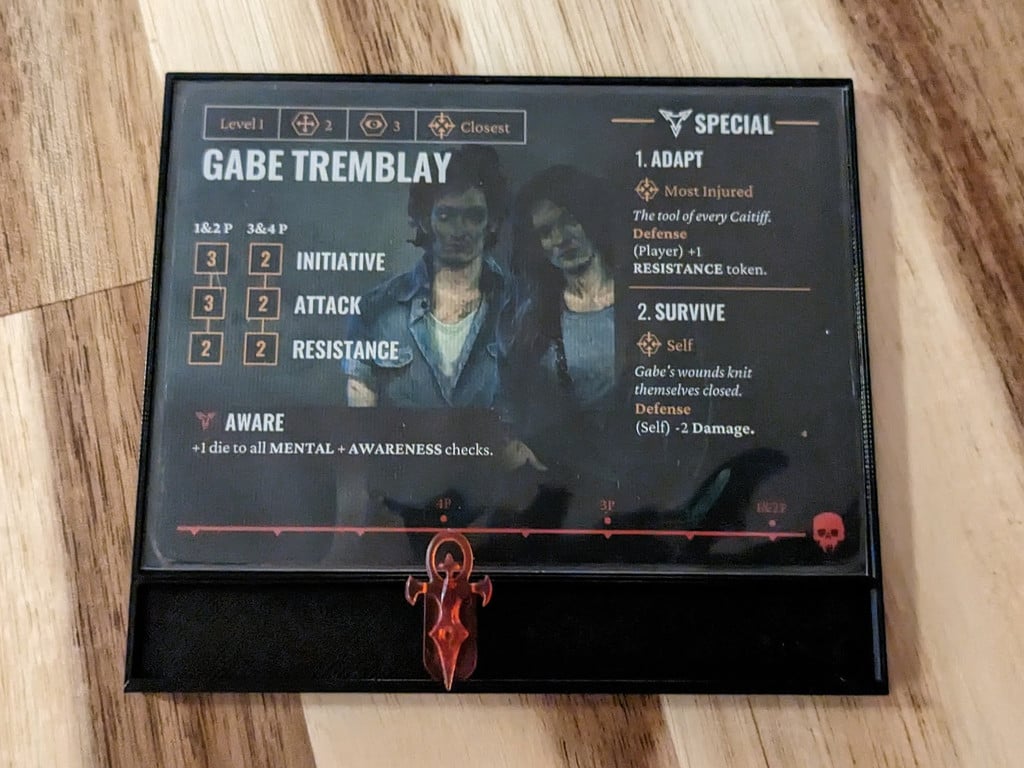
Vampire: Chapters State Card HP Slider
thingiverse
The HP Clips for the NPCs have an unfortunate tendency to dent the cards & sleeves when they're used. So, use this slider instead! Just snap the Ankh HP Tracker into the slot in the bottom (turned Ankh-side upright) and slide the card in above it and you're good to go. The slot is a little tight so that the HP Tracker won't slide around on its own and it has a small lip on the bottom edge to help it not pop out accidentally. The best way to get the tracker into it is to put the tip down on that bottom lip and then rotate it down into position in the slot. There's enough of a gap that you can slide the NPC State Card in or out without removing the HP Tracker. As always, the .blend file for this model is available to my patrons at https://patreon.com/VirtuallyJason. If you appreciate my work and have a few dollars to spare each month, please consider joining!
With this file you will be able to print Vampire: Chapters State Card HP Slider with your 3D printer. Click on the button and save the file on your computer to work, edit or customize your design. You can also find more 3D designs for printers on Vampire: Chapters State Card HP Slider.
