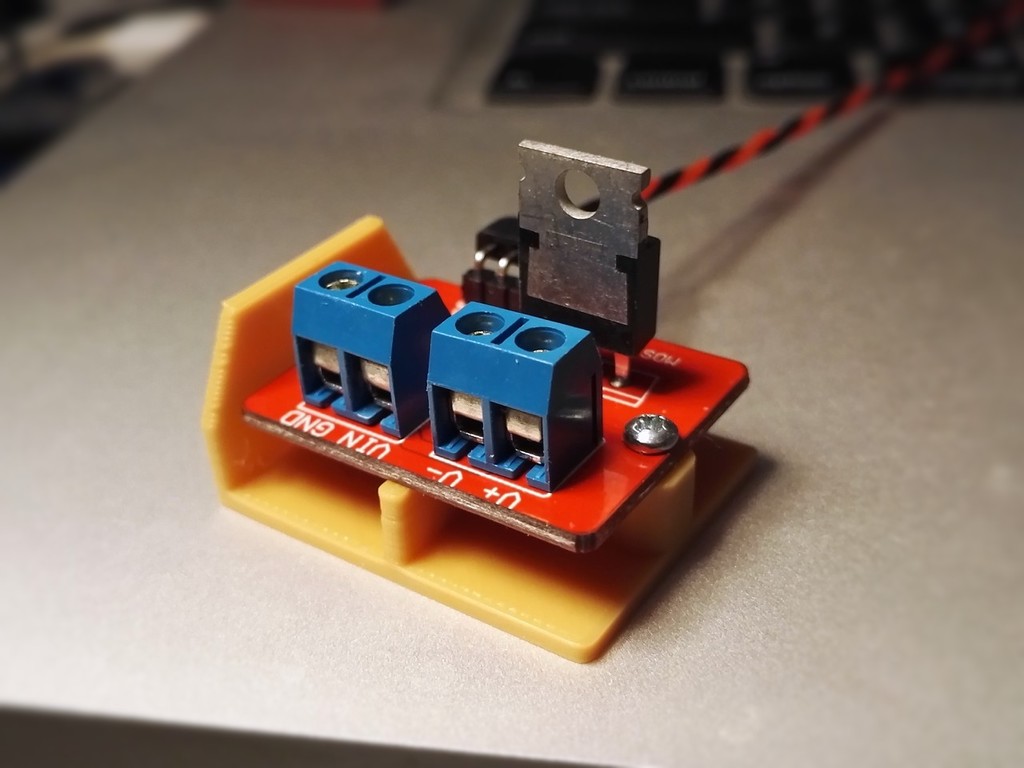
Variable fan speed on the FlashForge Creator Pro and other MightyBoard printers
thingiverse
I'll upgrade advanced fan speed control to a MightyBoard-based 3D printer like the FlashForge Creator Pro. These printers only have a binary toggle for the fan, and there's no straightforward solution to upgrade it to variable speed that can be controlled from within a print. I won't say this solution of mine is straightforward, but it surely does upgrade fan control from the crudest possible system to something pretty damn good. Installing and configuring it is not trivial, but well worth the effort. If you're interested, download the STL models of this Thing, visit [the GitHub page of this project](https://github.com/DrLex0/MightyVariableFan), and get started. **The motivation for this project** I really like my FlashForge Creator Pro, but there's always been one thing that kept bugging me - the lack of variable speed for the cooling fan. This got especially problematic after installing an all-metal hot-end upgrade, which made prints much more sensitive to exaggerated cooling. Also, for some filaments like PETG I noticed they can best be printed with just a tiny bit of cooling. For practically all filament types, the right amount of cooling can help improve quality while printing overhangs. Most slicer programs do offer advanced cooling that varies the fan speed, but it only works on printers that support it. Hence, I looked for a solution to get real variable fan speed on an FFCP. My first solution was a manual PWM controller, but it's quite cumbersome because you practically need to babysit every print that requires varying fan speeds - which proved to be: *every* print. I needed a way to control the fan from within the print file itself. Eventually, I found a solution that relies on the printer's buzzer to communicate with a Raspberry Pi, which acts as the fan controller. This proved extremely reliable and allows adding several advanced fan control features. The only downside is that the printer makes some additional sounds during prints - namely a triplet of high-pitched blips will be played at each fan speed change. These are not much more noticeable than the usual printing noises however, and there are ways to mute them if desired. Go to [the GitHub page of this project](https://github.com/DrLex0/MightyVariableFan) for instructions and more background information. If you think I deserve a beer for the effort and engineering that went into this, remember there is a ‘tip designer’ button.
With this file you will be able to print Variable fan speed on the FlashForge Creator Pro and other MightyBoard printers with your 3D printer. Click on the button and save the file on your computer to work, edit or customize your design. You can also find more 3D designs for printers on Variable fan speed on the FlashForge Creator Pro and other MightyBoard printers.
