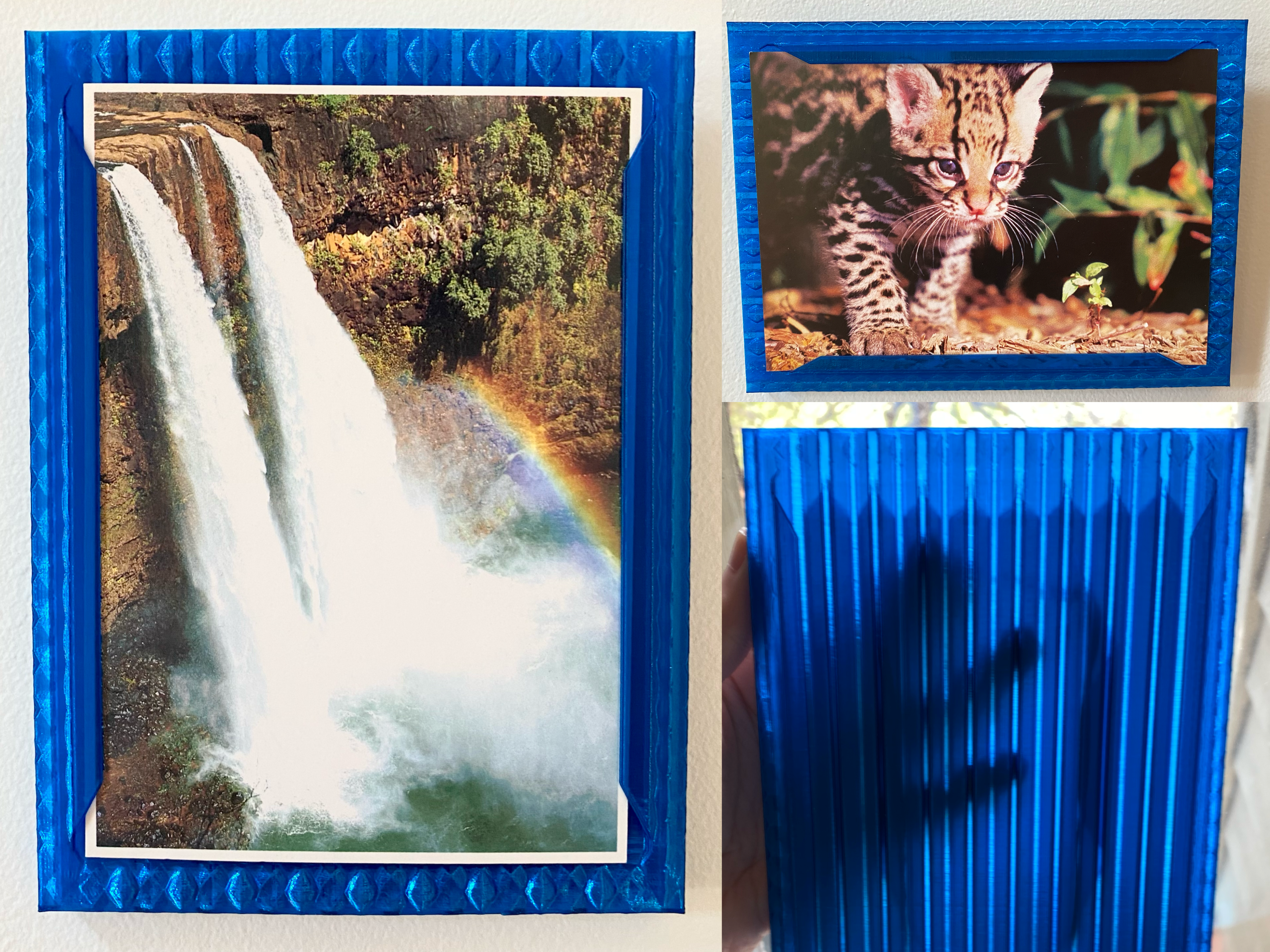
Vase Mode Picture Frame
prusaprinters
<p>“Okay, but <i>can</i> I make a picture frame that prints in vase mode and still functions?”</p><p>This is very much a design that happened because I needed to know if it was possible. And it is!</p><p>It holds a photo or other paper item of A6 paper size (105 x 148 mm or 4'1/8" x 5'7/8" in.) and, with the addition of a bit of string or wire, can be hung on a nail on the wall, or other protrusion. </p><p>This frame is designed primarily to hang in portrait orientation, but it can also be hung in landscape. (Instructions below.)</p><p><strong>To print:</strong></p><ul><li>PLA (tested so far)</li><li>Spiral vase mode (Spiralize outer contour)</li><li>Solid bed adhesion - the initial footprint isn't very big</li><li>0.4 line width and nozzle size; 0.2mm line height; I'd be careful with any variations on size and look closely at your slicer results.</li><li>This can probably stand to get a bit bigger—if you enlarge it, I recommend adjusting the X and Z axis equally but leaving Y (from front of frame to back) the same. It probably <i>cannot</i> get much smaller, as some parts of the model are as small as 1mm wide.</li><li>This one takes a <i>while</i> to slice.</li></ul><p><strong>Misc.</strong></p><ul><li>It's also flexible. The zigzag shape is for structure, but it's also perfect for flexibility.</li><li>The filament in the photos is Printed Solid Jessie Blue Ice PLA.</li></ul><h4><strong>How to Hang</strong></h4><p><strong>Portrait/vertical:</strong></p><figure class="image image_resized" style="width:75%;"><img src="https://media.prusaprinters.org/media/prints/148460/rich_content/3f3aec16-7d45-407b-aba1-3b06ab396c26/forinline2.jpg#%7B%22uuid%22%3A%2259e79e28-3f81-4592-b034-03b9f1629971%22%2C%22w%22%3A1613%2C%22h%22%3A1210%7D"></figure><p>Run a string through both of the vertical hooks on the back and tie it off so it's a loop, and so there's not too much give. A slightly thicker string will stay in place better <i>a la</i> friction fit. Then hang it on a nail or hook! The frame is shaped so that a low profile nail/hook will be recessed within the space of the frame's back. </p><p><strong>Landscape/horizontal:</strong></p><figure class="image image_resized" style="width:75%;"><img src="https://media.prusaprinters.org/media/prints/148460/rich_content/c87d6ae4-5681-462e-86be-26cabeee309e/forinline1.jpg#%7B%22uuid%22%3A%2209c800e7-7606-468d-aa49-aff3f39cfa62%22%2C%22w%22%3A1613%2C%22h%22%3A1210%7D"></figure><p>Take a not-too-long string with a knot on either end and push the knots into the recess between zigzags on either side (or the same side tbh.) Select a recess at the halfway mark or further up, as per your hanging needs. Slide the knots in a bit so that they're even, and pull up the slack in the string. Ta-da! </p><h4><strong>New to vase mode or still learning?</strong></h4><ul><li>Spiral vase mode takes the outside wall of a solid, continuous model and calculates a continuous single spiraling path to print to the top. (Usually this is after a few standard solid layers at the bottom - PLA is very flexible when thin, and this gives it more stability.)</li><li>In Prusa slicer, this is the “Spiral vase” option you can check off in Print Settings > Layers and Perimeters. It will automatically change several of your settings to be compatible with the mode.</li><li>In Cura slicer: Special Modes > Spiralize Outer Contour</li><li>To get a good vase mode print, you'll want to refine a couple more settings. You want to print slow and steady, lower in the filament's temperature range, and at a lower extrusion rate than normal printing. IMO you should test this for each filament, as well as for different layer heights, to determine a temperature, extrusion %, and speed (if the speed hasn't been slowed down automatically) to get a nice, clean vase mode print with that filament. Too much extrusion will get you tiny bumps around your print; too little can make it too fragile and prone to cracking between layers.</li></ul>
With this file you will be able to print Vase Mode Picture Frame with your 3D printer. Click on the button and save the file on your computer to work, edit or customize your design. You can also find more 3D designs for printers on Vase Mode Picture Frame.
