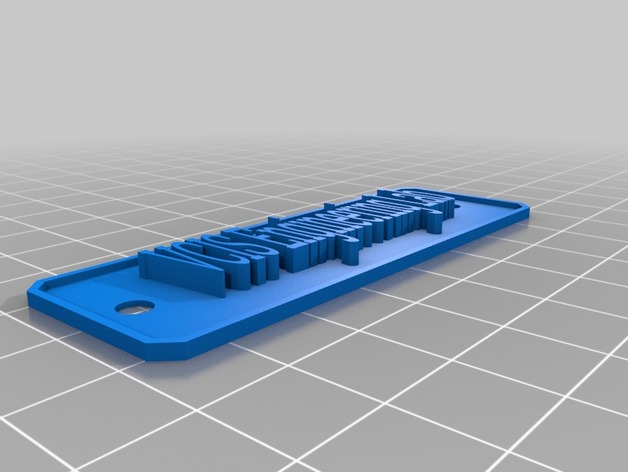
VCIS text sign
thingiverse
Instructions for Creating a Customized Thing Using the following settings: Font Weight Set to Medium Margin Style: Chamfered Edge Space between Border and Text: Four Units Thicknes of Base Layer: Point Seven Font Type Selected: Roboto Slab Not in Italic Form Width of the Box: Fifty Font Expansion Percent: Zero Name of Font Selected: Font Thickness Established at Three Presence of Holes: Yes, Both Left and Right Sides of Box
Download Model from thingiverse
With this file you will be able to print VCIS text sign with your 3D printer. Click on the button and save the file on your computer to work, edit or customize your design. You can also find more 3D designs for printers on VCIS text sign.
