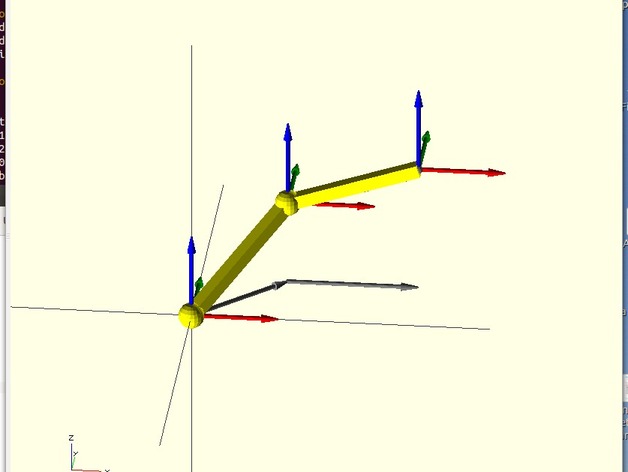
Vector library for OpenScad
thingiverse
This vector library aids in designing robots and viewing their kinematics within Openscad. It also assists in part design through auxiliary vectors and frames of reference display. The "orientate()" operator helps in directing child objects along given directions. This library is part of the obiscad tools, which make Openscad usage easier; find them at https://github.com/Obijuan/obiscad/. More details are available in Spanish on this page: http://www.iearobotics.com/wiki/index.php?title=Obiscad. Easy vector drawing is done by writing "use < obiscad/vector.scad >" followed by "vector([10,10,10])". To change an object's orientation based on a vector, use the orientate() operator: "orientate(v=[1,1,1], roll=0)" followed by the desired object (e.g., "cube ([20,20,20]),center=true)". More instructions are provided in the library's comments and examples.
With this file you will be able to print Vector library for OpenScad with your 3D printer. Click on the button and save the file on your computer to work, edit or customize your design. You can also find more 3D designs for printers on Vector library for OpenScad.
