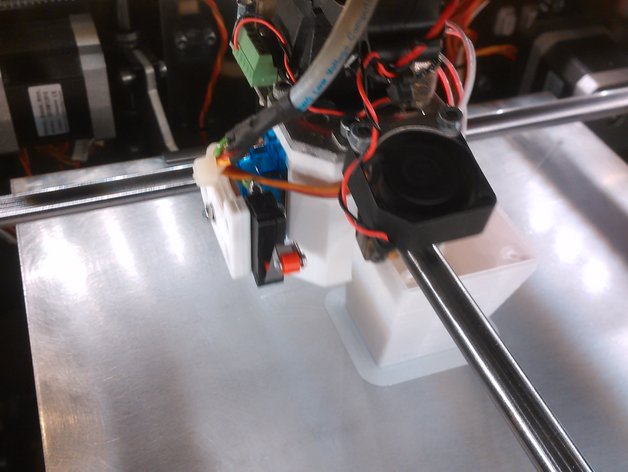
Velleman Vertex K8400 auto bed leveling add-on
thingiverse
With this add-on you can use Marlin's auto bed leveling feature on your Velleman Vertex K8400 3D printer. In order to use this add-on you need to make several changes to your printer: Print the STL's for the servo holder and the micro switch arm. Solder a 2x9 PCB connector with a wire connected to the SS pin of the LCD. This pin isn't in use by any components so we can hijack it for our purpose without soldering on the mainboard. Mount the servo in the holder, solder some wires to the servo and the microswitch. Mount the microswitch on the arm. Use some M3 screws to mount the component on the place where you should mount the 2nd head. Provide a seperate 5V power supply (like a 7805) to power the servo. I used 2 extra PCB traces to connect the servo signal and microswitch signal as well. Connect the wires and test if the servo responds Flash the firmware. Modify the PROBE OFFSETS and SERVO ANGLES in Configuration.h, if necessary. Test your configuration by running the following Gcode: G28 (home) G29 (level bed) The micro switch arm STL can you find here:http://www.thingiverse.com/thing:902402 Feel free to modify this add-on and to share your prints/work! WARNING: I am not responsible for any damage to your 3D printer! Print Settings Printer: Velleman Vertex K8400 Rafts: No Supports: No Resolution: 0.2 mm Infill: 25% Notes: Cooling is necessary!
With this file you will be able to print Velleman Vertex K8400 auto bed leveling add-on with your 3D printer. Click on the button and save the file on your computer to work, edit or customize your design. You can also find more 3D designs for printers on Velleman Vertex K8400 auto bed leveling add-on.
