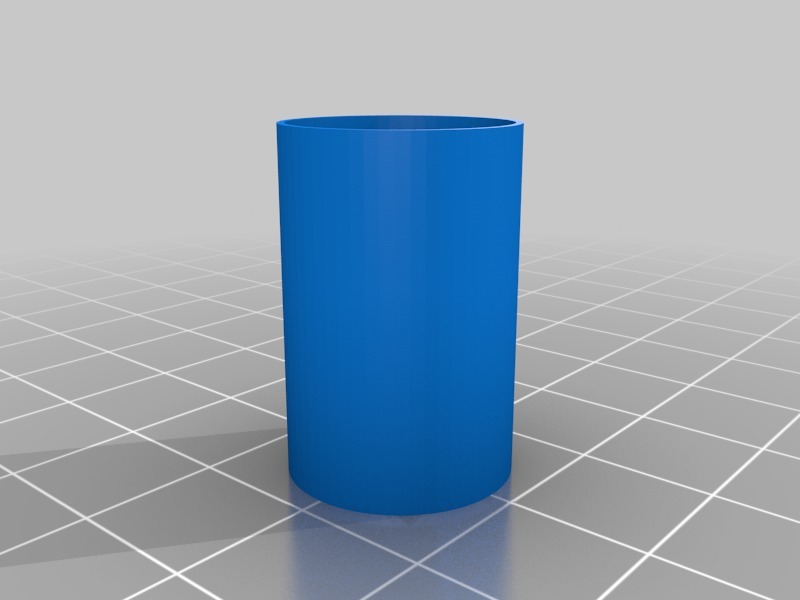
Vertex K8400 replace plastic bearing with metal ones
thingiverse
After wearing out my second set of these ‘ilugur’ linear bearings, I decided to swap them with metal linear bearings type LM8UU. You buy them at several places like here: LM8UU linear metal bearing 22 Problem is that the plastic ildugur bearings are 1mm longer and 1mm bigger diameter, so you will have a lot of play if you install them just like that (and you don’t want that). So you need an adapter to accommodate the LM8UU bearings into the ‘XY guiding blocks’. Printing them is of course the method of choice . However printing a cylinder with spot-on inner and outer dimensions is a bit challenging, especially when the cylinder wall is just a single perimeter 0.5mm. So to save the the hassle: here is the G-code file for printing the adapter in PLA on your Vertex: G-code file bearing adapter 13 . It’s created with slic3r using the ‘spiral vase’ function so there’s no seem. After 100hrs of printing I can only conclude the modification is successful. But one must take care of good alignment, because the metal bearings are less forgiving than plastic bearings and can cause lockup when not aligned. Before attempting this modification, make sure you got belt-tension and alignment in order. See my older post: setting belt tension and alignment succes!
With this file you will be able to print Vertex K8400 replace plastic bearing with metal ones with your 3D printer. Click on the button and save the file on your computer to work, edit or customize your design. You can also find more 3D designs for printers on Vertex K8400 replace plastic bearing with metal ones.
