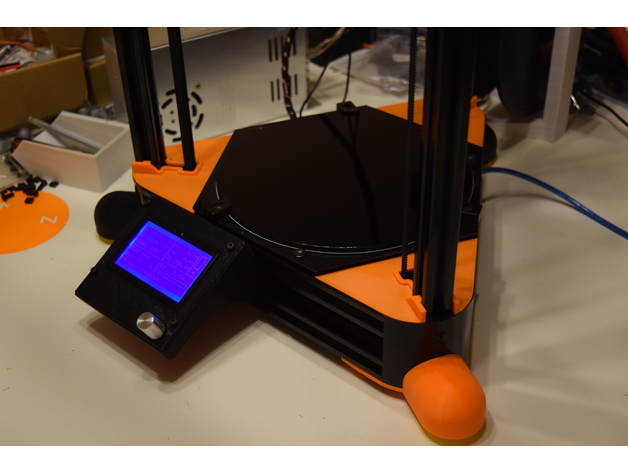
Vibration dampening foot Micromake D1
thingiverse
After seeing a lot of discussion about handling stepper noise and vibration I cooked up this design. Foam golf balls have been the best solution. After a few prototypes over the course of a few months I've created this design that works better than anything else. These are designed to keep the printer stable. The golf balls are quite squishy and will let your printer wobble around a touch. These feet move the golf balls out for a wider stance and countersink the keep the printer low to the surface. These are fully printable, do not need any modifications to the Micromake D1, and don't even need any extra fasteners. This design was created to minimize the extra parts you need to order. The clip on design relies on the two tall teeth to take the load of the weight from the bottom frame bracket, and the clips just hold the part in place if you lift or move the printer. Search "foam golf balls" on amazon or ebay, as you can see in the pictures I used the cheap yellow ones and sized these to fit. Get some balls, print and clip on these mounts, and enjoy a much quieter print! This was created in Onshape and you can freely edit, copy, and export it there:https://cad.onshape.com/documents/ed4ba5787e8aae9fa00fa0cb/w/7b2d581dff869704a38e7ac2/e/5a83f317e48126a14af69448 Print Settings Printer: Micromake D1 Rafts: No Supports: Yes Resolution: 0.2 Infill: 25% Notes: 0.04 extrusion width (default nozzle) - this is the default in Cura. Make sure you have it set manually if using Simplify 3d.
With this file you will be able to print Vibration dampening foot Micromake D1 with your 3D printer. Click on the button and save the file on your computer to work, edit or customize your design. You can also find more 3D designs for printers on Vibration dampening foot Micromake D1.
