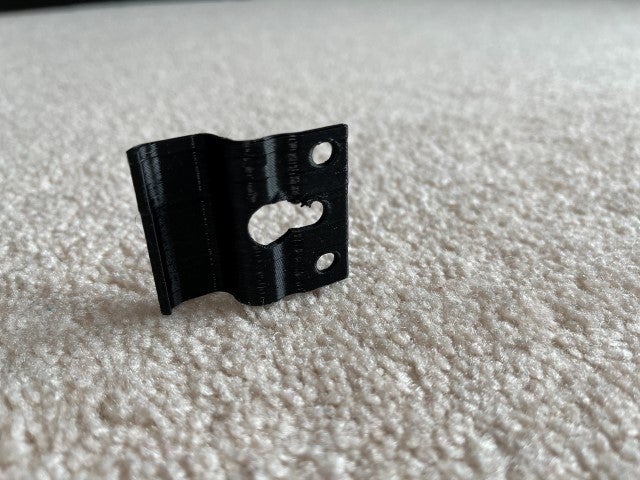
Vinyl Siding Clip with Keyhole
prusaprinters
<p>Clip that can be used to hang lights, frames, etc. on Vinyl Siding without screws.</p> <p>Just push the clip through the joint between two sidings.</p> <p>Removal is easy, and just requires to pull the clip towards you, and as long as there is downward force on the clip it will hang tight.</p> <h3>Print instructions</h3><h3>Category: Organization Summary</h3> <p>Clip that can be used to hang lights, frames, etc. on Vinyl Siding without screws.</p> <p>Just push the clip through the joint between two sidings.</p> <p>Removal is easy, and just requires to pull the clip towards you, and as long as there is downward force on the clip it will hang tight.</p> <h3> Print Settings</h3> <p><strong>Printer Brand:</strong></p> <p>Prusa</p> <p><p class="detail-setting printer"><strong>Printer: </strong> <div><p>I3 MK3S</p></div><strong>Rafts:</strong></div></p> <p>Yes</p> <p><p class="detail-setting supports"><strong>Supports: </strong> <div><p>No</p></div><strong>Resolution:</strong></div></p> <p>0.2</p> <p><p class="detail-setting infill"><strong>Infill: </strong> <div><p>20%</p></div><br/> <strong>Filament:</strong><br/> PLA PLA Black <br/> <p class="detail-setting notes"><strong>Notes: </strong> </p><div><p>Supports are not needed, if you want the keyhole parts to come out looking sharp then use supports.</p> Just lay the part standing on it's side (STL is already oriented correctly) and print using a brim/raft</div></div></p></p></p></p>
With this file you will be able to print Vinyl Siding Clip with Keyhole with your 3D printer. Click on the button and save the file on your computer to work, edit or customize your design. You can also find more 3D designs for printers on Vinyl Siding Clip with Keyhole.
