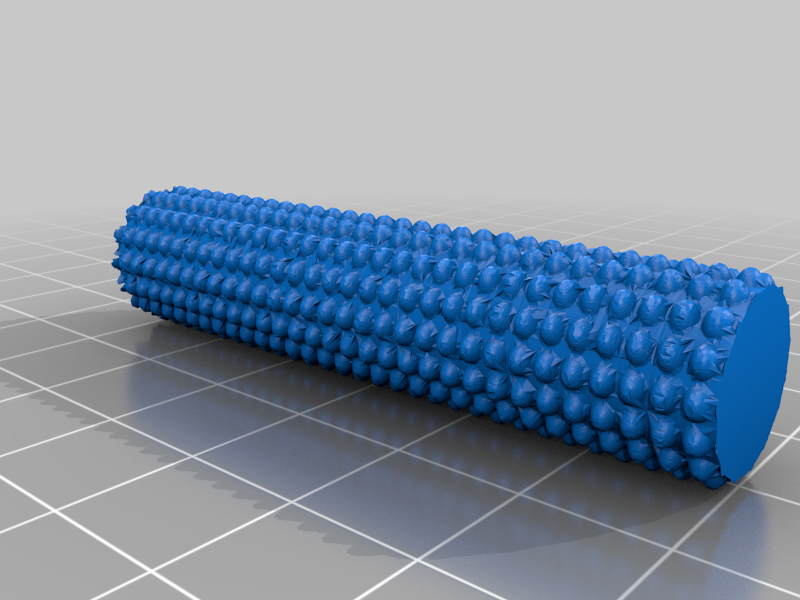
Virus (Bacteriophage) Model
thingiverse
This model represents the typical structure and components of one of the deadliest viruses on Earth, the bacteriophage. 1) It is recommended that the model is printed at a size of at least 125% to allow for all the details to appear. 2) For minimized bleeding of darker colours (such as black, dark red, purple and grey) into lighter colours, it is recommended that users set the variable transition lengths to strong and increase the “maximum transition length” (Project Settings>Transition>Variable Transition Lengths). 3) To avoid the small pieces of the legs (tail fibers) on the first layer from peeling off the build plate, it is recommended that users add a brim (Project Settings>First Layer>Skirt/Brim). To apply a brim rather than a skirt, set the “horizontal gap from part” to 0. Based on how small the model is scaled, more outlines and layers can be helpful (the smaller the part, the more outlines and layers suggested). 4) Custom supports are needed for this model under the center base (Project Settings>Supports>Custom>Configure Custom Supports). Use the facet or sphere support tools in the top left corner to draw the areas where supports are needed. To minimize difficulty in removing supports, choose low density supports (Project Settings>Supports>Support Density>Low). Opting for clear filament (or the same filament colour as the base) for the supports can also help reduce the appearance of marks left by supports. 5) Project Difficulty: 3.5/5
With this file you will be able to print Virus (Bacteriophage) Model with your 3D printer. Click on the button and save the file on your computer to work, edit or customize your design. You can also find more 3D designs for printers on Virus (Bacteriophage) Model .
