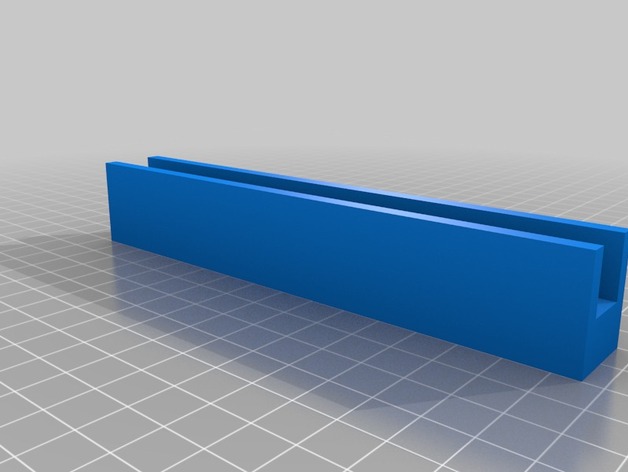
Vision Printer stand
thingiverse
This elevates the Vision printer so the power supply can be mounted under it. It also covers the LED strips. You need to install the LED strips and the foam cushion with this to have enough clearance to mount the power supply under it using my power supply bracket. Instructions Because my print bed is 200mm x 200mm, I could not print the stand in one piece. So you will have to print four of them, two for each side. It is long enough to cover the full length of the LED strips. Mount the LED strips to the printer, stick the foam strips in the channels of the stands, then stick it to the bottom of the printer. You could use double stick tape between the LED strips and the foam, but it seems to hold itself in place nicely without it.
With this file you will be able to print Vision Printer stand with your 3D printer. Click on the button and save the file on your computer to work, edit or customize your design. You can also find more 3D designs for printers on Vision Printer stand.
