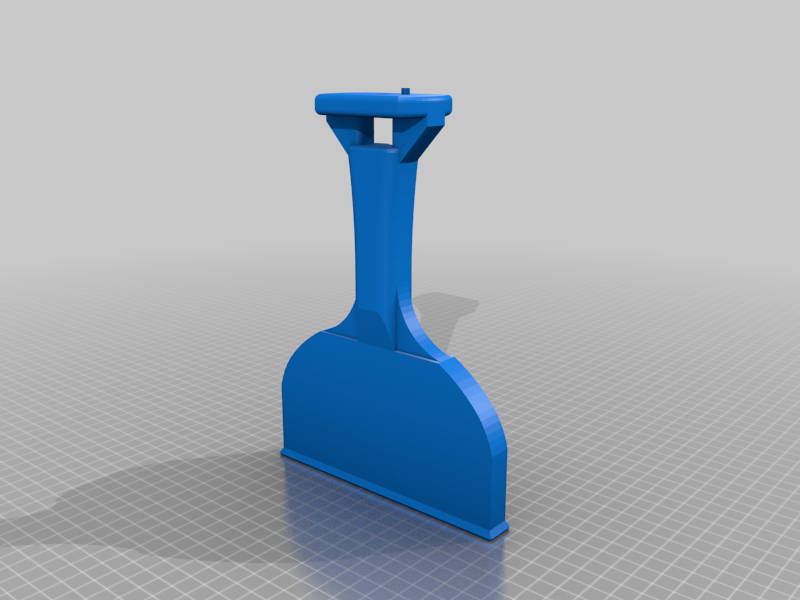
Vive Tracker Table Tennis Paddle (Improved Tracking!)
thingiverse
This improves tracking by putting the tracker on the bottom of the handle instead of in the paddle. The tracker itself waves around significantly less and thus offers significantly improved tracking. I recommend printing it paddle side down, handle up (as it is in the STL) with supports enabled everywhere with a 30 degree angle. That got me the best results. I also recommend purchasing some stick-on wheel weights to stick on the top to bring the center of mass above the handle so it's easier to maneuver. Like these: https://www.amazon.com/dp/B07PMG6CCZ?psc=1&ref=ppx_yo2ov_dt_b_product_details I put a total of 4oz (2 strips) on my paddle and the balance and weight feel good. I made this paddle so long to increase the leverage of the weights on the paddle so the paddle overall can be lighter. # in-game configuration To configure in Eleven, right click the game in steam, click properties and browse local files. Then open the settings folder and open `paddle-eleven.json` in a text editor. In the `positionSetups` entry, insert the following text or edit an existing configuration to match: ``` "printedPaddle":{ "canUpdate":"True", "position":{ "x":"0.0019850879907608", "y":"0.0783606171607971", "z":"0.152415484189987" }, "rotation":{ "x":"0.5", "y":"-0.5", "z":"-0.5", "w":"0.5" }, "adapter":"none" }, ``` and select printedPaddle in the options in game. If the paddle feels wrong, double check the tracker and ensure it's mounted straight. ...there's probably a better way to do this but idc so someone else can figure it out :ppp
With this file you will be able to print Vive Tracker Table Tennis Paddle (Improved Tracking!) with your 3D printer. Click on the button and save the file on your computer to work, edit or customize your design. You can also find more 3D designs for printers on Vive Tracker Table Tennis Paddle (Improved Tracking!).
