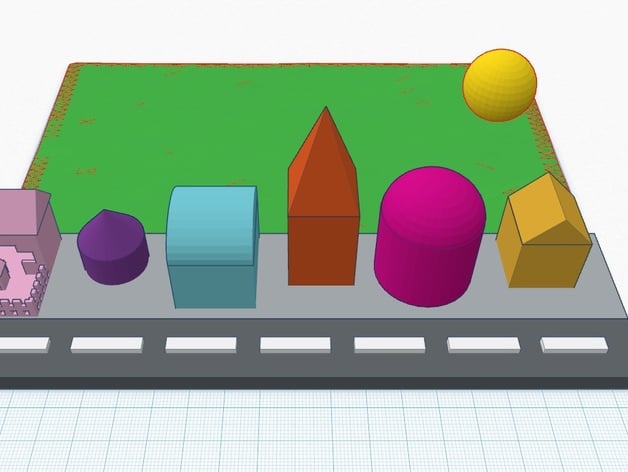
Volume of Buildings on a Street
thingiverse
This is a project for geometry students to learn through discovery by building composite figures to look like a street. Print Settings Printer Brand: MakerBot Printer: MakerBot Replicator (5th Generation) Rafts: Yes Supports: No Resolution: Standard Infill: use a low infill for prototyping Notes: Use a low infill for prototyping then a higher infill percentage for the final version. How I Designed This I made a level plane (street) for the composite figures (buildings) to sit upon. Then I created the composite figures by combining more than one shape so that we could have buildings. I created five different buildings with all different dimensions, then recorded the length, width, and height and/or radius to determine the volume of each building. Custom Section Overview & Background: Enhancing knowledge of area and volume of several figures and composite figures through the use of technology. Objectives: Students will be able to: Solve real life problems utilizing volume of composite geometric figures. Create their own 3-dimensional “block” using composite geometric figures. Audiences: Geometry Common Core Students Subjects: Math, Technology, Art, Computer Graphics Skills Learned (Standards): G.GMD.3: Use volume formulas for cylinders, pyramids, cones, and spheres to solve problems. G.MG.1: Use geometric shapes, their measures, and their properties to describe objects (e.g., modeling a tree trunk or a human torso as a cylinder). Lesson/Activity: Anticipatory Set: 1) Students will look at an image of a house provided on the front board. a. Question: Describe the house using 3-dimensional figures. 2) Students will look at an image of the Empire State Building on the front board. a. Question: Describe the Empire State Building using 3-dimensional figures. Definition: A composite geometric figure consists of two or more 3-dimensional figures. For example: a table is a composite geometric figure of two or more different sized rectangular prisms. Procedure: 1) Students will focus on the model provided by the teacher. The teacher will display the “buildings on a street” that were made of composite geometric figures. 2) Teacher will describe how they made the model using tinkercad (see how I designed this section) and give a brief tutorial on how to use tinkercad. 3) Students will be instructed to create 5 composite geometric figures in groups (buildings). 4) Once students have created these figures, they will use the dimensions in tinkercad to calculate the volume of each composite figure by finding the volume of each geometric figure and add their measures together. 5) Students will type up the volumes and print their creations using a 3D printers. 6) Students will then work in partners on the provided handout to reinforce their knowledge of calculating the volume of composite geometric figures Duration: One Lesson Period (Approximately 42 Minutes) Preparation: Prior Knowledge: Students Should Already Know: The identifications of 3-dimensional figures, such as; a sphere, hemisphere, cylinder, hemi-cylinder, cone, cube, rectangular prism, and square based pyramid. How to calculate the volume of several 3-dimensional figures, such as; a sphere, hemisphere, cylinder, hemi-cylinder, cone, cube, rectangular prism, and square based pyramid. Technology/Resources Prerequisites: Access to a computer Create a tinkercad account Create new design Rubric & Assessment: A possible rubric for grading is below (10 points) Students followed the rules for constructing their figures. (50 points, 10 points per figure) The equations and calculations for each 3-dimensional figure are written and accurate. (10 points) Neat and organized presentation of the design. (10 points) Students answered worksheet questions correctly. (20 points) Students participated in group work and class discussions. Handouts: Homework will consist of a worksheet to reinforce the concepts learned in today’s lesson.
With this file you will be able to print Volume of Buildings on a Street with your 3D printer. Click on the button and save the file on your computer to work, edit or customize your design. You can also find more 3D designs for printers on Volume of Buildings on a Street.
