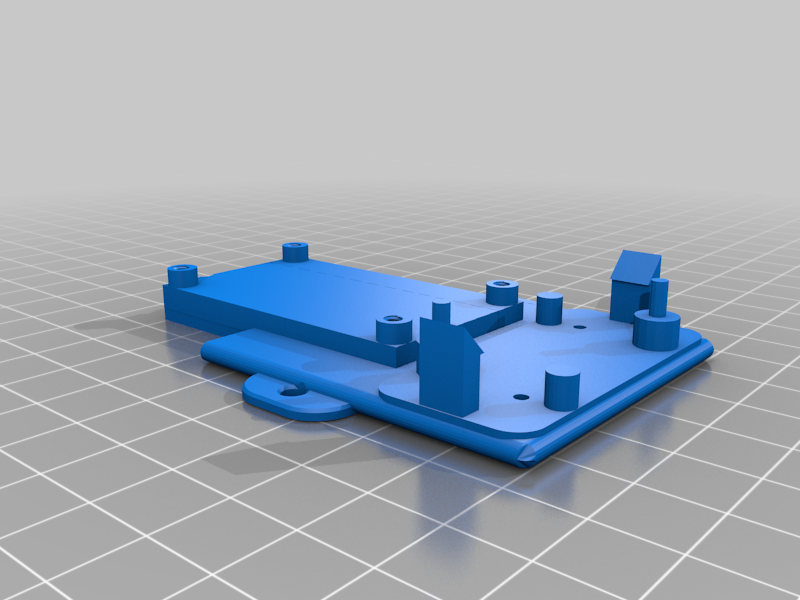
Voron 2.4 Audio / Speaker / Buck Converter MOD to connect with Raspberry Pi
thingiverse
I wanted sound on my Voron 2.4. Hardware wise, all that was done was to add in the following items and connect to the Raspberry PI. View my serial request here: https://www.youtube.com/watch?v=QOttzamn1X4 Beyond that, you'll need to level up on your Linux skills. Here is only the segment on how to add video and get it to boot up. How you interface it with Klipper / Mainsail / Fluid, will vary. How to boot with video, refer to: https://florianmuller.com/polish-your-raspberry-pi-clean-boot-splash-screen-video-noconsole-zram pi@host: sudo apt-get update pi@host: sudo apt-get install omxplayer *** Test Video play *** pi@host: omxplayer /home/pi/mnt/storage/Neon_Voron_v2.mp4 --aspect-mode fill (replace with your filename) *** Configure script to play video and to start on boot up *** pi@host: sudo nano /home/pi/vidboot.sh (add these 3 lines) #!/bin/sh omxplayer /home/pi/mnt/storage/Neon_Voron_v2.mp4 --aspect-mode fill done Save pi@host: crontab -e (add at very end of file) @reboot bash vidboot.sh Save pi@host: sudo reboot
With this file you will be able to print Voron 2.4 Audio / Speaker / Buck Converter MOD to connect with Raspberry Pi with your 3D printer. Click on the button and save the file on your computer to work, edit or customize your design. You can also find more 3D designs for printers on Voron 2.4 Audio / Speaker / Buck Converter MOD to connect with Raspberry Pi.
